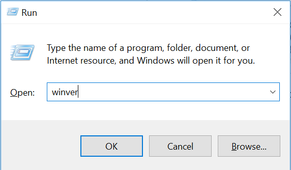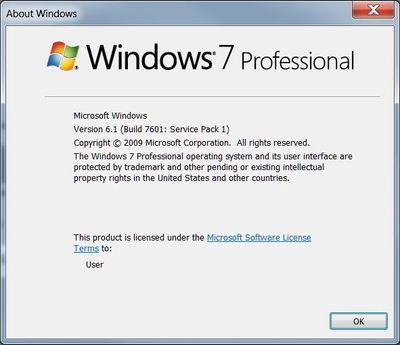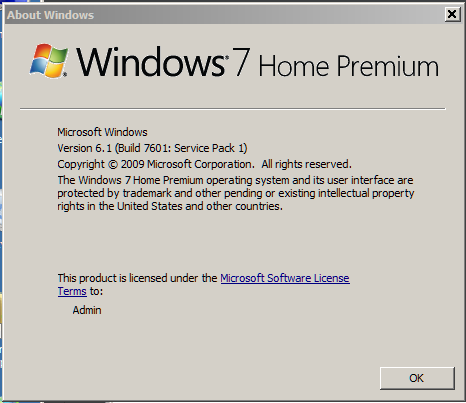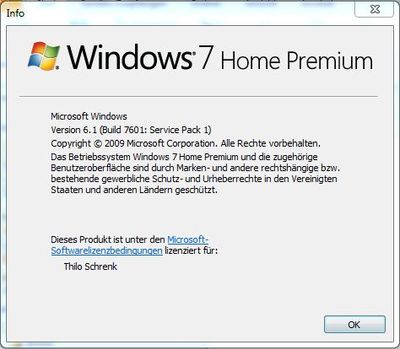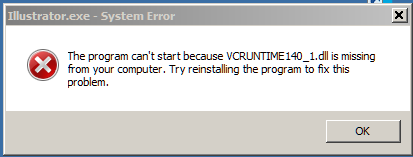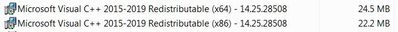Adobe Community
Adobe Community
- Home
- Illustrator
- Discussions
- Error 125 while installing Illustrator from Creati...
- Error 125 while installing Illustrator from Creati...
Copy link to clipboard
Copied
Hi everyone, How are you all doing during this pandemic?
Not sure if anyone else is having this problem right now, but I can't seem to get Illustrator CC to update.
I first was not able to update Illustrator CC on my desktop, and after a few tries (even leaving it for a day or two, than retrying) it still came up with an error. With an attempt to uninstall the file, I proceeded to reinstall Illustrator, and it still failed fatality with the Error Code: 125
As a test, my husband download it onto his system, and he had no problems. I did my best in reading through all available solutions (none of which seems relatable to what I can see). All other apps are successfully updating and downloading - Just Illustrator is having this issue.
Is there perhaps someone I can talk with to help me troubleshoot this problem?
Thank you.
{Renamed by MOD}
 1 Correct answer
1 Correct answer
Hi,
Sorry about the inconvenience caused. Error 125 has been fixed by our Product team. If you are still getting that error, please restart your system and try again and let us know how it goes.
We have also observed that few users are getting VCruntime140_1.dll error while launching the application.
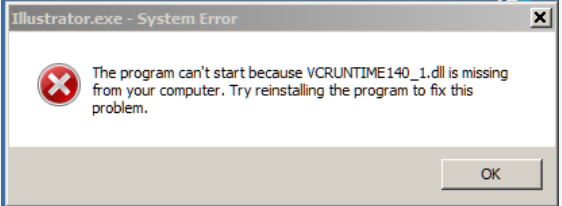
This is a windows error which generally occurred due to the missing or corrupt Visual C++ redistributable files. If you get this error while launching Illustrator, please try the
...Explore related tutorials & articles
Copy link to clipboard
Copied
LadyRaven,
You may try a full reinstallation:
A) Uninstall (ticking the box to delete the preferences),
B) Run the Cleaner Tool, and
C) Reinstall.
To uninstall:
https://www.adobe.com/search.html#q=uninstall%20illustrator&sort=relevancy&start=1
Cleaner Tool:
http://www.adobe.com/support/contact/cscleanertool.html
Copy link to clipboard
Copied
have the same problem. dont want to reinstall because it is an issue with reachability of adobe server. a reinstall costs me at least a complete working day - can i adress the bill to adobe? i pay 50€ every month for CC 2020 which also includes free updates for all purchased applications.
Copy link to clipboard
Copied
Just ran into this. Error 125 is for internet connection, but the other apps updated. Just Illustrator had this issue. Also, no logs in any of the locations provided. Not a thing in any of them related to the update today (20 April 2020).
So, the solution is a complete re-install? Really? Perhaps I'll just keep using Illustrator without updates.
Copy link to clipboard
Copied
Same issue here:
Exit Code: 125
-------------------------------------- Summary --------------------------------------
- 2 fatal error(s), 0 error(s), 0 warnings(s)
FATAL: Fatal Error '125' occurred while download
FATAL: Error occurred in install product workflow with error code 125 error message {https://cdn-ffc.oobesaas.adobe.com/core/v2/applications?name=ILST&version=24.1.2&platform=win64&build=24.1.2.408,P:-4,PS:404,G:-4}-------------------------------------------------------------------------------------
Copy link to clipboard
Copied
LadyRaven, all,
The full reinstallation suggestion was given because there had already been a reinstallation in the O(riginal) P(ost).
The key may be the deletion of preferences mentioned in 1) under uninstallation, but when there is a succesful installation it is possible to use a non destructive replacement of the preferences so you can go back to the old preferences.
You can find the location of the prferences folder here,
https://helpx.adobe.com/illustrator/kb/preference-file-location-illustrator.html
and move it to a suitable place/folder (for easy recognition) while AI is closed down, then start up again and, and if it fails to help you can (again while AI is closed down) delete the newly created folder and move the original folder back.
Or you can wait and see better suggestions here: I will ask an Adobe staff friend to look into this.
Copy link to clipboard
Copied
Same problem for me since a few days but only on my deskop Win 7 Pro PC. Mac version on 2015 MacBook Pro has updated OK.
Can uninstall/reinstall all PC versions except 24.1.2 using the old CC App interface (new one not avail on Win 7)
Hopefully a complete clean won't be required, but as there don't seem to be a lot of users affected, it could be very specific to just a few systems.
I did use Acronis system cleaner not long before the problem, and although I believe I de-selected anything that had to do with CC, I might have missed something. Is this a common tread?
Copy link to clipboard
Copied
Chris,
"I did use Acronis system cleaner not long before the problem,"
That is completely different and unrelated to the Cleaner Tool.
But since you have things working, I would suggest your simply waiting to see whther an easy (and non destructive) solution turns up here.
Copy link to clipboard
Copied
Sorry to mislead. I used Acronis system cleaner function for general windows system cleanup, not to solve this issue, and before the issue occurred. I posted in case others had also done similarly, as a possible root cause of the download error for a small number of users. I'm wondering if the cleaner deleted some file required by the core sync app. My 'hosts' file has no adobe sites listed (as put forward as a pointer to a possible fix) yet other cc apps update ok. Will wait to see if next update works instead.
Copy link to clipboard
Copied
Hi there,
So sorry to hear that you are having trouble. This error is generally caused due to network and connectivity restrictions. I would request that if you could check a few things and share your observations:
- If your system is connected to a VPN, please disconnect it from VPN and then try to install Illustrator.
- Try using different network connections.
- If that doesn't help, try following the steps shared here (https://helpx.adobe.com/in/x-productkb/policy-pricing/activation-network-issues.html) and let us know how it goes.
Regards,
Srishti
Copy link to clipboard
Copied
Funny because I managed to install Photoshop correctly and some other apps are installing fine. Only Illustrator throws an error. Internet connection is working, the test link on Adobe site too, as well as /pong endpoint...
Copy link to clipboard
Copied
Hey, thanks...I do still have Windows 7. So yeah, version 24.1.2 is not compadible, but I can still upload version 23.1
Again, thank you all for your comments, and so now the problem is now solved.
Copy link to clipboard
Copied
So. Not a Connectivity error, but a Windows 7 version error?
Is there a Linux Adobe Illustrator version I should consider?
Copy link to clipboard
Copied
Hi All,
If you are working on Windows 7, could you please share the exact version and build of the operating system?
- Press Windows Key + R , type winver, and press Enter.
- Share this screenshot of "About Windows".
Regards!
Copy link to clipboard
Copied
Mine is exactly the same as your message apart from the username.
Copy link to clipboard
Copied
Copy link to clipboard
Copied
Copy link to clipboard
Copied
Adobe has fixed the Creative Cloud API bug that was preventing the Windows 7 version of the CC app from installing the Illustrator 24.1.2 update. They also deleted my post about the cause of this issue, even though it wasn't spam. Now the Illustrator update can be successfully installed on Windows 7, not just on Windows 10.
Copy link to clipboard
Copied
Ben is right. This issue has been resolved by our Product team. I would request if you could restart your system and try again and let us know how it goes.
Regards!
Copy link to clipboard
Copied
This is worse...
At least before I started beta-testing your fix, I had a working program
Copy link to clipboard
Copied
How do I roll this update back, so I don't have to reset all my personal settings and swatches like the last time I had an issue like this?
Copy link to clipboard
Copied
Just found this:
So, others are having a problem with the Adobe Cloud updater, too.
Copy link to clipboard
Copied
Found this online:
https://ugetfix.com/ask/how-to-fix-vcruntime140-dll-is-missing-error-on-windows/
However, downloading both the (x86) and (x64) versions and installing them didn't fix the issue, as I suspect Adobe has used or created a specific verion of the 'dll'. Note the version in my secreencapture image is 'VCRUNTIME140_1.dll', so not the same?
Copy link to clipboard
Copied
Rebooting didn't help. Still getting the 'VCRUNTIME140_1.dll is missing' error.
Copy link to clipboard
Copied
Are you installing the latest versions of the distributables, and from the genuine microsoft support site? I don't trust ANY third party driver sites/links/fix-it-alls.
I used the latest (not just 2015) and ended up with this:
Note, it was only after installing the x86 package and re-starting PC that the new AI version would open (both from CC App and Win Start Menu). A search of my system still does not find the VCRUNTIME140_1.dll but I no longer get the message and the program works.
Good Luck
-
- 1
- 2