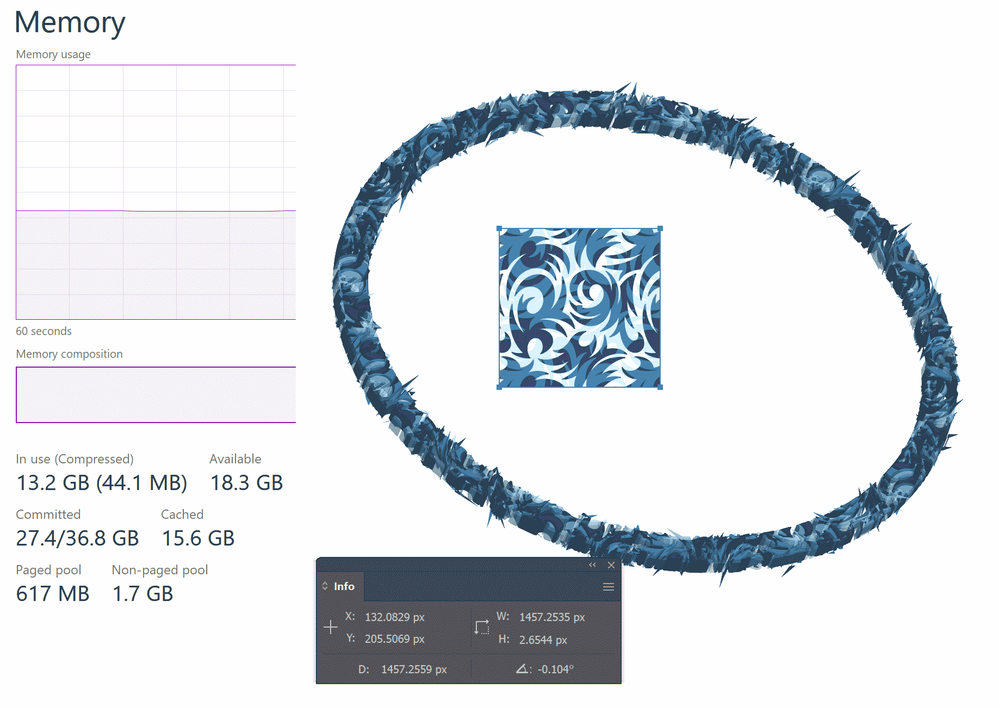Adobe Community
Adobe Community
Error message - not enough RAM
Copy link to clipboard
Copied
My Illustrator has suddenly become very slow and when I opened it yesterday, all of my default swatches were gone from the swatches panel (this may be a spearate problem). ANYWAY I was using the bevel 3D effect on my artwork and then I applied a gradient. Illustrator became super laggy when applying and adjusting the gradient effect and then suddenly two error messages popped up saying that I dont have enough RAM and not enough memory to perform the graphic effects that I was trying to perform.
I looked at my task amanger and I am only using 38% of my memory and I don' t have much running in the background. I clearly have the available RAM (my computer is a wondows computer with 16GB RAM). I am using Illustrator version 24.2.1 (the most recent version).
I am very frustrated as I cannot even apply the simplest graphic effect to my artwork without Illustrator becoming laggy and freezing. Has anyone else had this problem?
Explore related tutorials & articles
Copy link to clipboard
Copied
Please try the following, open a new file with one artboard, place you oval o circle, (let us know the size) apply the #D extrude and revolve, if you used a flat fill color change it for a gradient, or add another gradient fill. Does it works, it is slow?
Though you have rather plenty of memory, 16GB, the Intel CPU model, the GPU (video card) and its updated drivers play also an important role.
I have tried with a circle of 8in of diameter, and changing the fill to a gradient is near instantaneous, using the default apttern (Jive) of the swatches panel, just takes a few seconds to rnder the very first time. using bevelled sides it's a hard task, and prone to stopping or even crashing, can you show the 3D options used in your file? Thanks.
(For the job you display, you do not need to rely on a 3D effect, jut use Path >Offset Path effect).
Copy link to clipboard
Copied
I made an oval 1475x1708 px and filled it with the Jive pattern. I selected extrude adn bevel and the program stopped responding after a few seconds. I will use the offset path effect for this in the fututre.
Copy link to clipboard
Copied
Can you please show us what kind of pattern that is?
Copy link to clipboard
Copied
Well, you have run into a torture test, that does not make much sense. That's a 20inches object. Quite big to be filled with a small pattern and truned into a 3D extrude.
My example was smaller, and used the pattern for the stroke (60px) I have tried with a 1500px of diameter oval and used that pattern at 300% scaled up on a 80px stroke. It took some time but it came out.
Attached is a capture of the 3D rig with a simple bevel (that's the most problematic element for a 3D) and the Jive pattern used on a 80px stroke.
As you can see the RAM needed exceeds your system 16GB.
For doing items with some tridimensionality, view with some depth, you do not need 3D effects at all in an illustration program like Ai. The logo you are doing is a vector object that can be scaled up or down when used or printed. Thus if you need to try a 3D bevel, do it at a reasonable size (eg. 500px in your logo) and when done, Expand its Appearance. It stops the 3D effects calculations, and you can retouch or scale up the logo size easily, and complete with the other items. Again, any vector logo does not ned to be prepared at such a large size.
Could you please detail the logo dimensions of your logo captures? You have 16GB of RAm, but which CPU?, which graphic card?