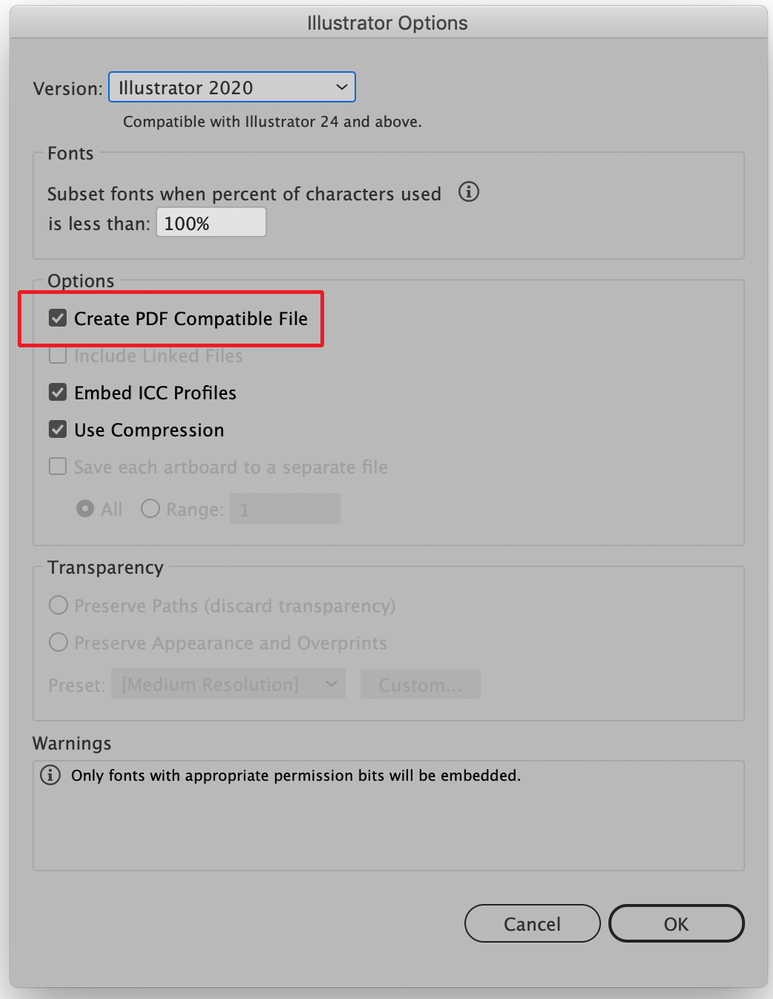Adobe Community
Adobe Community
- Home
- Illustrator
- Discussions
- Re: Error while opening PDFs: "This is an Adobe Il...
- Re: Error while opening PDFs: "This is an Adobe Il...
Copy link to clipboard
Copied
I need help on saving an illustrotor 3 artboard document with text, 1 photo and some pentool shapes. When I try to do the regular save as a pdf, illustrotor doesn't save my work, instead I folder I find a file that as only this text:
This is an Adobe Illustrator File that was saved without PDF Content.
To Place or open this file in other applications, it should be re-saved from Adobe Illustrator with the
"Create PDF Compatible File" option turned on. This option is in the Illustrotor Native Format Options dialog box, which appears when saving an Adobe Illustrator file using the Save As command.
Please help me if you guys know something about this. I have to close a project and send by today.
Thank you
{Renamed by MOD}
 1 Correct answer
1 Correct answer
Hi there,
Thanks for reaching out. We have tried to address this issue in our latest build of 24.1.2. If you are not already on v 24.1.2, then we recommend you to update to latest version and let us know how it goes.
Regards,
Srishti
Explore related tutorials & articles
Copy link to clipboard
Copied
Hi there,
Thanks for reaching out. This has been reported by a few other users as well and we have tried to address this issue in our beta build of 24.1.2 .
Please upvote this issue here (https://illustrator.uservoice.com/forums/601447-illustrator-bugs/suggestions/38961049-illustrator-sa...) and try the steps shared.
Let us know if this helps or if you have any questions.
Regards,
Srishti
Copy link to clipboard
Copied
Hi,
yesterday i created many Ai documents that I saved as PDF documents once they were finished.
I did - File > save as > selected pdf
It worked for the firsts I did but then for the last one it juts creates i pdf document that is a white page where it's written "this file is a adobe illutrator file saved without any pdf content. For the importer or to open this file in other applications, it must be saved again from Adobe Illustrator with the Create option
a PDF compatible file activated. This option is found in the Illustrator native format options dialog, which appears when saving an Adobe Illustrator file using the Save As command."
I tried many things but it didn't worked...
Copy link to clipboard
Copied
Before trying to save the file as a pdf try saving it first as an Adobe Illustrator (.ai) file making sure that "Create PDF Compatible File" is checked in the Illustrator Options dialog that appears during the save. Then save the file again now choosing "Adobe PDF (PDF)" as the file format.
Copy link to clipboard
Copied
Hey there! I've been saving PDFs from Illustrator for AGES... recently now when I do the PDF has the error message text in it that "this is an Illustrator AI file saved without PDF content".
I've switched all settings I normally use to no avail.
Anyone else having this trouble?
Copy link to clipboard
Copied
Hi there,
Sorry to hear about your experience. Would you mind sharing version of OS and Illustrator?
Few other users reported the similar issue and it was fixed by resetting the preferences. Please check if this helps you out as well. Follow the instructions on help article https://helpx.adobe.com/illustrator/using/setting-preferences.html#setting_illustrator_preferences
**Please note that resetting preferences will remove all the custom settings and Illustrator will launch with default settings. You can also take a backup of the folders in case you want to. Location is mentioned in the article.
Let us know how it goes.
Regards,
Ashutosh
Copy link to clipboard
Copied
Yeah, that's what I ended up doing. Reluctantly. ha.
Right after I posted the issue I saw a link to a similar post. Found the answer there.
But for the record I'm running Mac OS 10.13.6 High Sierra. Illustrator CC 2020.
Copy link to clipboard
Copied
Hi there,
Thanks for reaching out. We have tried to address this issue in our latest build of 24.1.2. If you are not already on v 24.1.2, then we recommend you to update to latest version and let us know how it goes.
Regards,
Srishti
Copy link to clipboard
Copied
Hi! I too am having this issue with the blank page and the "No pdf content..." message but, to to make matters worse, I already saved the file and closed Ai, assuming it would re-open in preview as it usually does and that I'd be ready to send via email to my teachers and deliver the project. But now I can't re-open it, and given that I saved my file once and with said settings, there are no copies. I've tried opening the corrupted file back in Ai to try and change the settings and save again, but the same blank page and error message come up (even in the Ai artboards). Pleasee tell me not all hope is not lost and there's a way to re-cover the content!!! I'm so desperate!
Thanks so much in advance,
Natalia.
Copy link to clipboard
Copied
Which version?
Which system?
Exactly what has been happening step by step since you created the file?
Copy link to clipboard
Copied
Hi!
Version is Ai 2020 - 24.0.1, System is MacOS Catalina. Following is the step by step. I worked on a file for a whole day, saving frequently under these settings: saving as pdf, checking off the "Preserve Illustrator Editing Capabilities" option (because I wouldn't need to re-open the file on Ai to re-edit ever, so I checked it off since the start to reduce size), average subsampling compression, Acrobat 6 (PDF 1.5) option, and no security settings. I never actually closed the file (only saved it) until I was finished and finally ready to send it, but when I looked for the pdf to attach to the email, all of the 15 artboards of the document are currently a blank page with columns of the same paragraph saying "This is an Adobe Illustrator file that was saved without PDF Content...". Etc.
Thank you,
Natalia.
Copy link to clipboard
Copied
All of that in combination was a particularly bad idea.
PDF is not a native Illustrator file format, so as long you are working on a file you should never ever save like that. Never Ever. A power outage or some outside incident takes you away from the computer and then without the "Illustrator editing capabilities" you just cannot fully edit your file.
So when working on a file, save it as AI. Turn off the "PDF compatiblity" to get a small file if you want, but your working file format should be AI.
What has hit you is a bug that happened for some people when "Save in background" is turned on in the preferences. This seems to make the saving of a PDF to fail under certain circumstances (nobody has ever written down why that happened, but it did). So your PDF did not save, but also you didn't save an AI, so everything is gone now.
You can try and open the file in Acrobat or another PDF editor, but I don't have a lot of hope. How large is the file size?