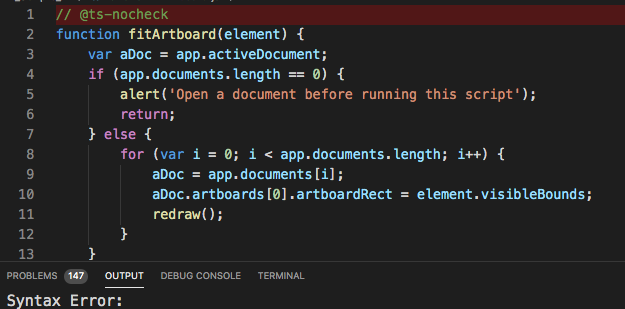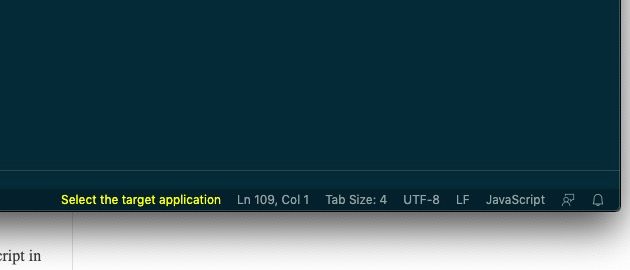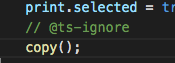Adobe Community
Adobe Community
- Home
- Illustrator
- Discussions
- Re: ESTK to VSCode? Does someone have a clear road...
- Re: ESTK to VSCode? Does someone have a clear road...
Copy link to clipboard
Copied
I'm trying to transition from ESTK to VSCode for editing JavaScript for Illustrator and am having difficulty.
I installed ExtendScript Debugger but am getting this error when I try to "Select the target Application" (AI CC 2015) Error: (#15)Can't initialize target.
I really have no idea what I'm doing. I just realize I can't keep using ESTK.
 1 Correct answer
1 Correct answer
Did you go through the troubleshooting steps from the VSCode Marketplace page?
...Troubleshooting
The following steps are good standard troubleshooting, as well as troubleshooting "Error ##15 Can't initialize target."
- Make sure the ESTK stand-alone application is closed
- Close the target application (example: Photoshop)
- Close Visual Studio Code
- Make sure there are no VS "Code Helper" processes in the Activity Monitor (Mac) or Task Manager (Windows)
- Restart Visual Studio Code
- Does it work then?
- If
Explore related tutorials & articles
Copy link to clipboard
Copied
Did you go through the troubleshooting steps from the VSCode Marketplace page?
Troubleshooting
The following steps are good standard troubleshooting, as well as troubleshooting "Error ##15 Can't initialize target."
- Make sure the ESTK stand-alone application is closed
- Close the target application (example: Photoshop)
- Close Visual Studio Code
- Make sure there are no VS "Code Helper" processes in the Activity Monitor (Mac) or Task Manager (Windows)
- Restart Visual Studio Code
- Does it work then?
- If not, does a reboot help?
I've also found updating VSCode helps.
As for continuing to run ESTK (on macOS) into the near-term future while we wait for the VSCode Plugin to be open-sourced and more robust, and/or for UXP to replace CEP, here are some options:
- Create a partition running Mojave
- Bootcamp your mac & install Windows on a partition
- Try https://www.macincloud.com/
- Try a Windows VM
- Try Parallels' Bootcamp: https://www.parallels.com (no restarts)
- Upgrade a VM to run older MacOS versions
Copy link to clipboard
Copied
Sorry for my late acknowledgment of your response.
I am still running Mac OSX High Sierra, so am able to continue running ESTK. I realize this won't last forever.
I believe my issue was running "Cmd+Shift+A" instead of "Cmd+Shift+P" to run the script. Not sure what "Cmd+Shift+A" is meant to do, since it gives every appearance of selecting the "Target Application".
Lots to learn. Thanks.
Copy link to clipboard
Copied
I was recently forced to upgrade to Catalina (i was unable to find a version of Mojave that would install properly...) and so i've been going through the same growing pains..
(edit to include the fact that i was forced to upgrade to Catalina because of the backwards compatibility issues of files created in CC2020, and the compatibility issues of CC2020 running on fairly recent iterations of Mac OS... I was unable to open files created in 2020 without upgrading to 2020.. but i was unable to upgrade to 2020 without upgrading to an operating system that rendered other adobe software completely useless...)
it would be REALLY SWELL if adobe would either fix extendscript or replace it. it's completely unacceptable that they have a decent size community of people who write scripts PROFESSIONALLY to support other paying users... and yet, adobe doesn't acknowledge any of ESTK's shortcomings and has even gone so far as to announce they will no longer support it... WITH NO REPLACEMENT PLANNED. Adobe... some of us earn our livelyhood this way. You're really just going to silently cancel it on us? You're really going to just ignore this problem? Forever?
Adobe brought in upwards of 11 billion USD in 2019.. And somehow they see fit to just leave the entire scripting community out to dry? well and truly unacceptable. For a multi billion dollar corporation to force its paying customers to rely on 3rd party open source extensions to do critical work is just.... flabbergasting.
Absolutely flabbergasting.
I'm flabbergasted.
Copy link to clipboard
Copied
I feel your pain, William. I DID get VSCode working, finally. There is nothing easy about it though, especially for a novice "programmer" like me. But there ARE some things to like. Although the learning curve is steap, I think in the long run it'll be worth it. It offers "tips" to improve my code. I might not always emplement them but I'm learning new, better ways to structure the code. Maybe there's a forum for Adobe scripters using VSC. That would be very helpful.
Copy link to clipboard
Copied
I DO have on-going issues transitioning to VS Code: When the "Debugger" adds comments to the code they end up causing "Syntax Errors" when the code is run. Why is that, since they appear to be "commented out" properly.
Copy link to clipboard
Copied
At the far bottom right corner of the VSCode window, what language does it say? (see screenshot)
When you say that the debugger is adding these comments... what do you mean by that? Like when you run the script in vscode, after it finishes, there are comment lines that didn't exist before? Or are you saying that these comments existed, but the debugger is throwing a fit because it thinks that there's a syntax error?
Copy link to clipboard
Copied
Ahh… It says "Javascript React". It should be "Javascript".
When clicking a "lightbulb" or an item in the list at bottom, It has an option to add a comment to the code. I thought this would be a good idea, but then the code would not load. Going back to ESTK I found the comments were causing the error. Perhaps all of this was because "Javascript React" was the active format.
Copy link to clipboard
Copied
totally agree with you William, it's completely unacceptable there's no replacement for ESTK.
Copy link to clipboard
Copied
It is a SHAME ExtendScript and VS Code cannot be running simultaniously. Why is this? I'm still struggling to understand how to get the debugging capabilities in ESTK from VS Code. When I run a script in ESTK it will highlight the offending code in any active function file that's loaded. I don't see this feature in VSC. Maybe it's there but I don't know how to access it.
Copy link to clipboard
Copied
I'm not really sure why VSC and ESTK can't be open simultaneously.. But that is definitely a bummer. I've encountered a similar issue for quite a long time.. I use a little cluster of bash/applescript/estk to convert file(s) to jsxbin, and that process fails if estk (or now, vscode) are open.
As to your other issue, are you referring to setting breakpoints so the script will pause at a certain line? Or are you talking about when there's an error? If you just mean that error lines get highlighted, then there could be any number of things preventing this from happening, but i honestly don't know enough about estk to lay out the pattern..
Can you share an example of the issue? maybe seeing some code could help me identify the problem.
Copy link to clipboard
Copied
Our workflow is to load a single "Function.jsx" into AI at startup each day. The functions are called by a macro. Macros are written and combined into contiguous workflows in Keyboard Maestro and distributed on each computer (the macros are not compiled, Keyboard Maestro must by installed on each computer) . Most troubleshooting involves editing the Function.jsx which is synced on a shared OneDriver folder. The macros do not show errors to the end-user unless a message is written into the function. To troubleshoot, I run the offending function directly in ESTK and the errant line is highlighted in the Function.jsx file, also open in ESTK. I find it a handy way to track down errors.
Yes, I also set breakpoints sometimes, but I usually find the errors faster by letting ESTK highlight the line for me.
This has been a trial-and-error learning experience for the last 2 years. I'm an "artist" not a programmer so I often feel overwhelmed, but the results have been worth it.
I realize tools change. We'll adjust, but it's not easy.
Copy link to clipboard
Copied
Funny, 15 months later and I would never THINK of going back to ESTK even if I could. I love VSCode.