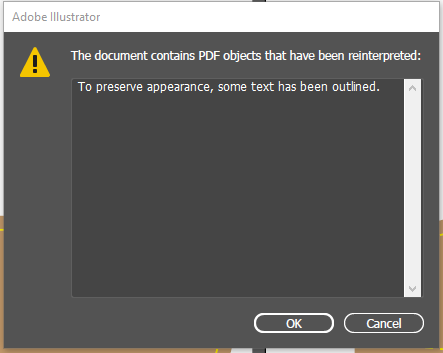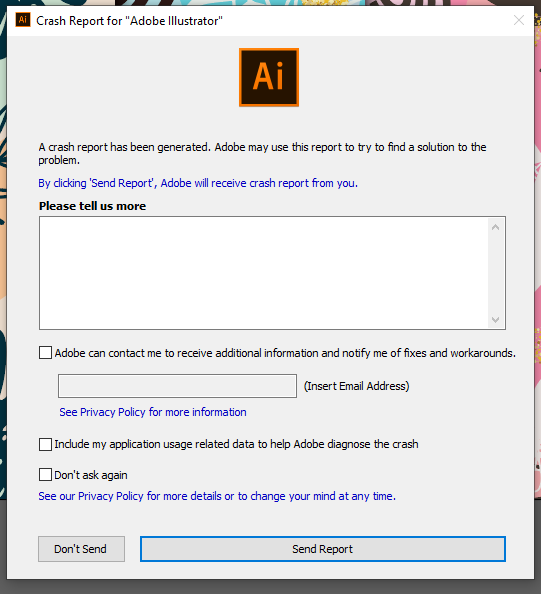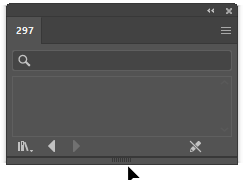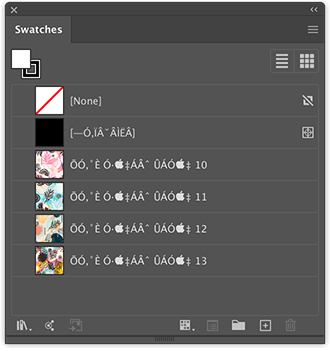Adobe Community
Adobe Community
- Home
- Illustrator
- Discussions
- Everything i do with swatches and patterns is brok...
- Everything i do with swatches and patterns is brok...
Copy link to clipboard
Copied
Hi,
Currently i am working with a lot of different patterns and swatches and for 3 days now i can't work normally. It get's to this point that is start to really piss me off.
I use a lot of patterns i found online. Opening them is no issue at all. Most files also have the patterns already in the swatches. Now when i want to save that swatch 2 things can happen.
1. It crashes straight away.
2. It saves the swatch, but once i want to open it ( so i can use it in a second file ) i always get the following error:
I have no idea where this "PDF" story comes into play. First i though the file was simply corrupt or whatever but it happens with EVERY swatch i saved. 99 out of a 100 files. The swatch will open but it's empty.
I tried installing a previous illustrator version but the problem continues. I tried resetting all prefrences but also no luck.
Any one any idea how to fix this? I can't use a single swatch like this.
 1 Correct answer
1 Correct answer
I did a quick test, created a file with a pattern including compound paths and groups, saved it as EPS, open again, save swatches, and I got a crash result in AI24.
I resaved as an AI file, and it worked fine. So it may be something to do with swatch libraries saved out of EPS files.
Try saving these files as AI, then carrying out the same steps again.
Explore related tutorials & articles
Copy link to clipboard
Copied
Can you give an example of one or more of these files you found online?
Copy link to clipboard
Copied
Hi!
Sure; https://easyupload.io/91yf0h
I would also like to add that if i do have a issue like the PDF error above most of the times Illustrator even crashes when i close it. So it seems that if a swatch save fails Illustrator is corrupt by any means. I could do some other stuff in illustrator and the moment i close it it still crashes while quitting. So there is something this swatch thingy bugs for the whole session i use Illustrator.
Thanks.
Copy link to clipboard
Copied
What exactly are you doing with those patterns? Step by step.
THe example doesn't give issues. Please upload a pattern that gives issues.
Copy link to clipboard
Copied
What i would do is:
1. Open the file ( that i linked ) and look at the swatch
2. Save the swatch
3. This time it already crashes after clicking "Save Swatches..."
4. If it doesn't crash and actually saves the swatch, the moment i try to load it in a different file
Which results in a empty loaded swatch:
Copy link to clipboard
Copied
I see the same result in AI 24, but had no problems in AI 23. So it may be a new bug, but I can't see anything particular in the file that may be causing it.
Copy link to clipboard
Copied
I did a quick test, created a file with a pattern including compound paths and groups, saved it as EPS, open again, save swatches, and I got a crash result in AI24.
I resaved as an AI file, and it worked fine. So it may be something to do with swatch libraries saved out of EPS files.
Try saving these files as AI, then carrying out the same steps again.
Copy link to clipboard
Copied
This seems to work!
Somehow EPS is screwing things up here. If i save the exact same file as a AI and open that one i can save and use the swatch without any issue. The bug seems to live in the EPS file.
I finally can go on without stressing out now. Thanks for checking, didn't think of resaving it as a AI myself.
Thanks a bunch!
Copy link to clipboard
Copied
I don't have any problems, but I noticed some strange swatch names.
Do you see that on your system?
Maybe rename them?