 Adobe Community
Adobe Community
- Home
- Illustrator
- Discussions
- Re: Everytime i use move tool...i get this message...
- Re: Everytime i use move tool...i get this message...
Copy link to clipboard
Copied

 3 Correct answers
3 Correct answers
This is not a one size fits all solution, but I was having the same issue and did "Object > Expand" and was able to move the newly expanded shape. In my case, it was essentially indiscernable from the original shape, so it was no problem.
Edit: justs realized this was a duplicate solution post. My bad. Carry on.
Goto.. Obeject > Exapand Appearences
Just open another document, or page and copy and paste from the original. Thanks for nothing ADOBE.
Explore related tutorials & articles
Copy link to clipboard
Copied
More information required. What OS and version? What version of AI (exactly)? What is the objects (group or selected pathItems)? Does the Select tool work?
Copy link to clipboard
Copied
This problem could be caused by any number of things. Are you able to move the objects with your arrow keys?
Here are some suggestions you could try:
- View > Outline, and check if there are any objects that may be preventing using the Move tool.
- Choose Select > Object > Stray Points and delete any stray points.
- In Preferences > Selection & Anchor Display, uncheck 'Object Selection by Path Only'
- It might be a resource issue -- try closing other programs or try moving paths on a simpler file.
- The Cleaner Tool usually solves any strangeness. I've had to use it a couple of times. Use the Creative Cloud Cleaner Tool to solve installation problems
Copy link to clipboard
Copied
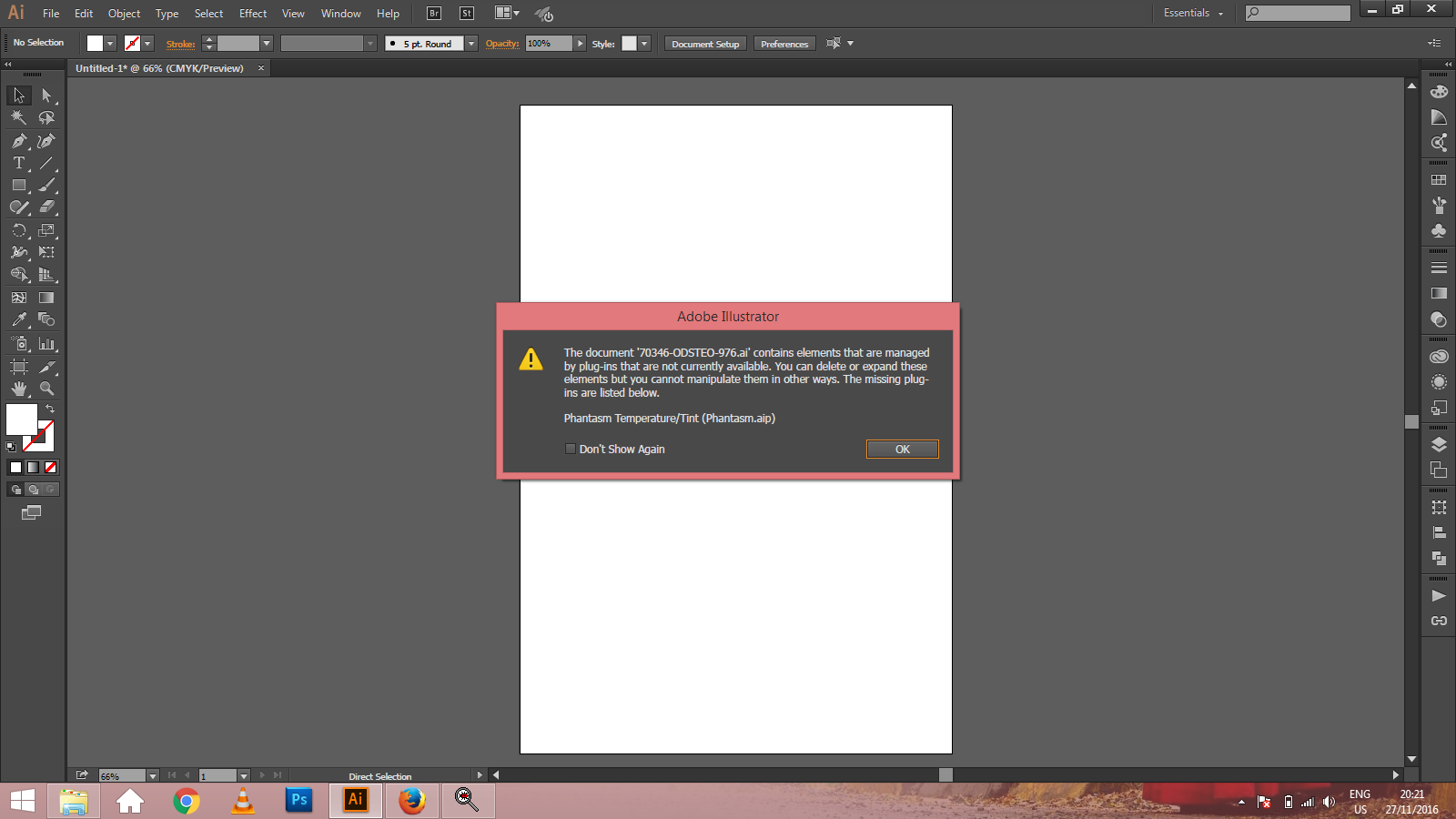
Phantasm.aip plug in is missing...thats the reason i am not able to move objects.
Thanx for your support.
Copy link to clipboard
Copied
I have this problem as well. from a file downloaded at vectorstock.com
I wonder if the author realized they were putting out something with a plugin that will shut your ability to edit down.
I would consider that a black hat plugin if you must purchase it in order to edit a file.
Copy link to clipboard
Copied
The concept of plugins is that you always need to have them installed in order to edit the file.
The designer of that file forgot to expand the objects and vectorstock didn't check the file thoroughly. I would just complain to them.
Copy link to clipboard
Copied
The vectorstock file you download has this Phantasm.aip plug-in used by the original author. Try to expand the artwork would work. Go to Object-> Expand Appearance should allow you to move.
Copy link to clipboard
Copied
I am pretty sure part of my file used to be part of a shutterstock file and this tip solved the problem!
Copy link to clipboard
Copied
Merci beaucoup
Copy link to clipboard
Copied
Awesome! Thanks mate. Worked perfectly.
Copy link to clipboard
Copied
This one worked for me. Thanks!
Copy link to clipboard
Copied
Worked perfectly for me. Thank you.
Copy link to clipboard
Copied
This is not a one size fits all solution, but I was having the same issue and did "Object > Expand" and was able to move the newly expanded shape. In my case, it was essentially indiscernable from the original shape, so it was no problem.
Edit: justs realized this was a duplicate solution post. My bad. Carry on.
Copy link to clipboard
Copied
Worked for me, too.
Copy link to clipboard
Copied
Thank you!!!
Copy link to clipboard
Copied
Worked for me too
Copy link to clipboard
Copied
Thid worked for me
Copy link to clipboard
Copied
Goto.. Obeject > Exapand Appearences
Copy link to clipboard
Copied
Thnak you! It saved my day
Copy link to clipboard
Copied
Just open another document, or page and copy and paste from the original. Thanks for nothing ADOBE.
Copy link to clipboard
Copied
Drama removed filter ( Open another document, or page and copy and paste from the original )
Copy link to clipboard
Copied
So basically you removed an effect that you previously applied and then the problem was solved?
Copy link to clipboard
Copied
No I Open another document, or page and copy and paste from the original

