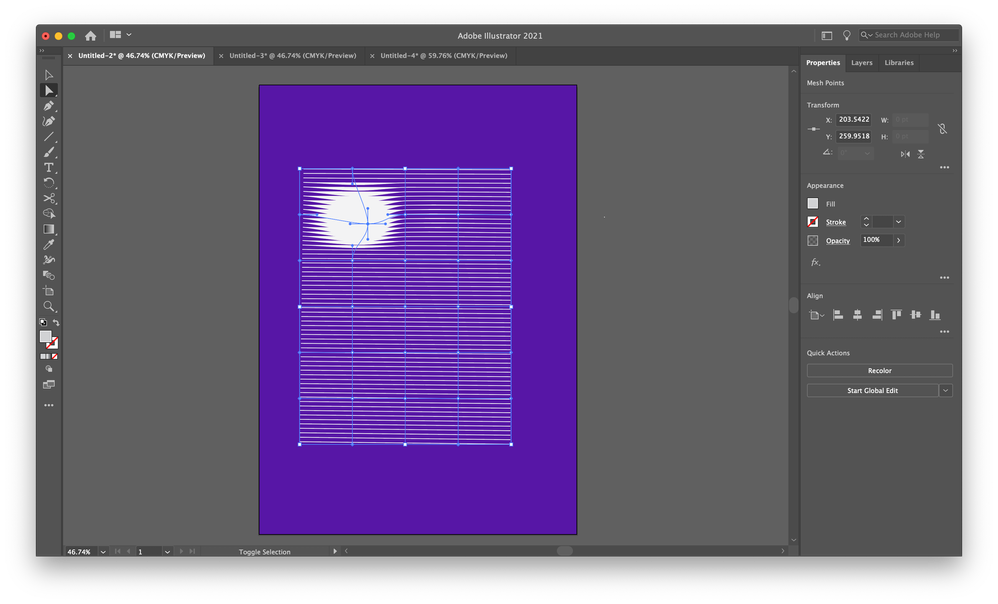Adobe Community
Adobe Community
Copy link to clipboard
Copied
For the adobe illustrator envolope distort. When i use mesh for some reason it does this, and I don't know how to undo it (like the thick part). Thanks to anyone who helps me in advance
Moved from Using the Community (which is about the forums) to a better forum... Mod
To find a forum for your program please start at https://community.adobe.com/
 1 Correct answer
1 Correct answer
Use the Direct Selection tool to select one of your paths. Then you should be able to see what's applied to it in the Appearance panel or the Appearance section of the Properties panel.
Explore related tutorials & articles
Copy link to clipboard
Copied
If I make a bunch of lines either as a blend or as a Transform effect and then apply an Envelope Distort using a mesh, I don't get the thick part when I move a similar point. I'm wondering if that's due to how you constructed the lines or any effect that might be applied to them.
Copy link to clipboard
Copied
Ya i think at one point I accidently applied some sort of effect cuz it didn't do that before. But I just don't know what effect or how to undo it
Copy link to clipboard
Copied
Use the Direct Selection tool to select one of your paths. Then you should be able to see what's applied to it in the Appearance panel or the Appearance section of the Properties panel.