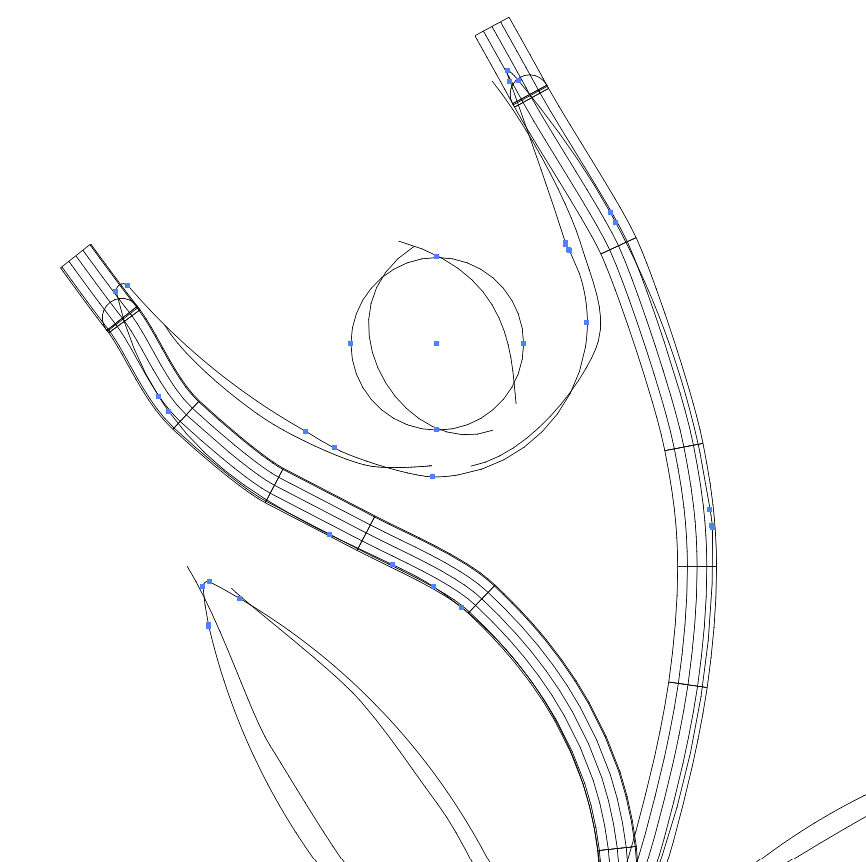Adobe Community
Adobe Community
- Home
- Illustrator
- Discussions
- Re: expand image create lot of line and pointes
- Re: expand image create lot of line and pointes
Copy link to clipboard
Copied
when I go to outline I see that their are a lot of help lines on to lines
their ware two line that have it 5 lines next each other
how can I remove the 5 lines?
I know that is happend when I use expand image,
how can I remove these 5 lines it again in to one line?
 1 Correct answer
1 Correct answer
It looks as though you had gradients applied to strokes. Unfortunately, expanding them is a rather destructive process, producing a gradient mesh. If you can't get your original paths back by a series of Undos, then I'm afraid you'l have to redraw the paths and reapply the gradients.
Peter
Explore related tutorials & articles
Copy link to clipboard
Copied
It looks as though you had gradients applied to strokes. Unfortunately, expanding them is a rather destructive process, producing a gradient mesh. If you can't get your original paths back by a series of Undos, then I'm afraid you'l have to redraw the paths and reapply the gradients.
Peter