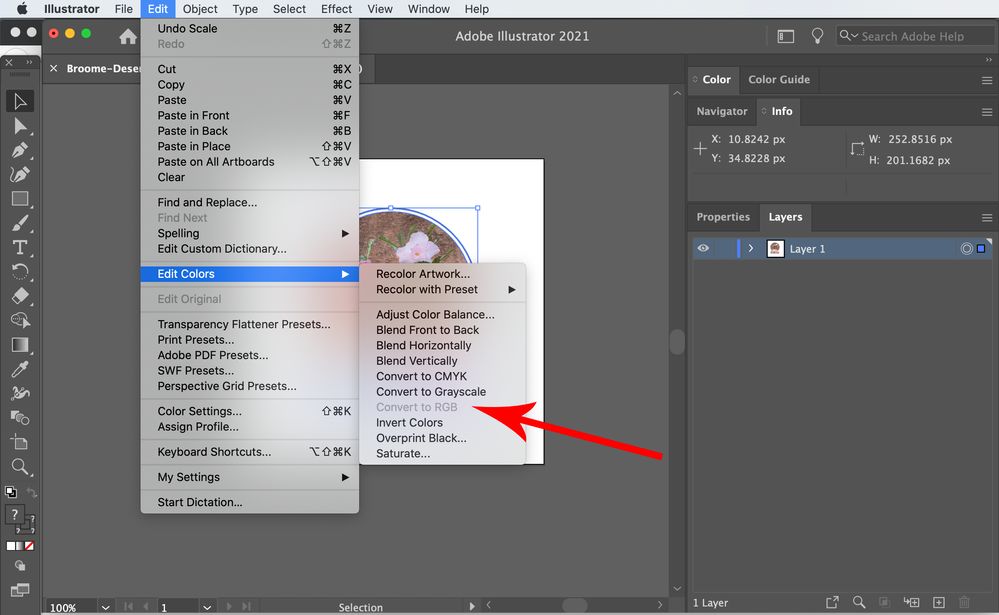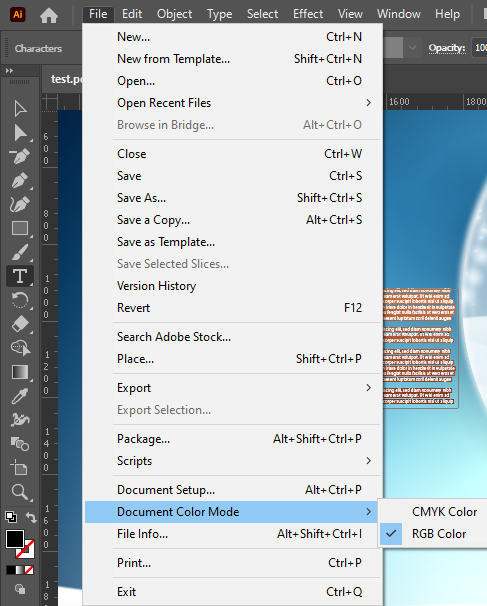Adobe Community
Adobe Community
- Home
- Illustrator
- Discussions
- Re: Export as png image is not as crisp as display...
- Re: Export as png image is not as crisp as display...
Copy link to clipboard
Copied
Hi I have a logo designed in Illustrator cc. When I look at the image in the illustrator program, the lettering appears crisp but when I export it as a png, the letters look blurry? Am I missing some important step in the export? The logo needs to be 100px high.
See screenshots
 1 Correct answer
1 Correct answer
Well, several things wrong. Your document is CMYK, which is useless if all you want is a predicatble web logo. The CMYK mode also implies that it's at 300 DPI, which is equally useless as the web runs on (assumed) 72 DPI. And there you have it - upon export your image gets resampled. Change the color mode to RGB and the DPI to 72 for relaible web exports.
Mylenium
Explore related tutorials & articles
Copy link to clipboard
Copied
Well, several things wrong. Your document is CMYK, which is useless if all you want is a predicatble web logo. The CMYK mode also implies that it's at 300 DPI, which is equally useless as the web runs on (assumed) 72 DPI. And there you have it - upon export your image gets resampled. Change the color mode to RGB and the DPI to 72 for relaible web exports.
Mylenium
Copy link to clipboard
Copied
Hi thanks so much for your reply 🙂
I googled how to change the document colour mode but option for changing to rgb is greyed out, see screenshot.
Copy link to clipboard
Copied
Hi there,
Sorry about the delay. I am hopeful that the issue was fixed. If not, here is how you can change the Document Color Mode:
Feel free to let us know if you still need assistance. We'd be happy to help.
Regards,
Srishti