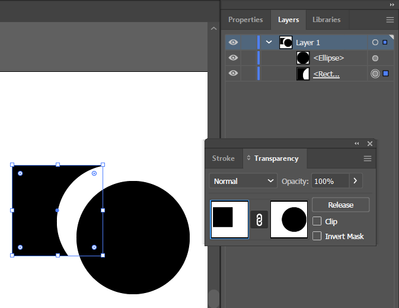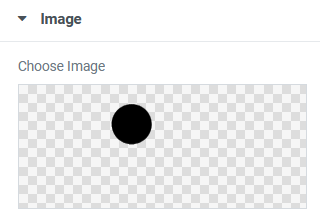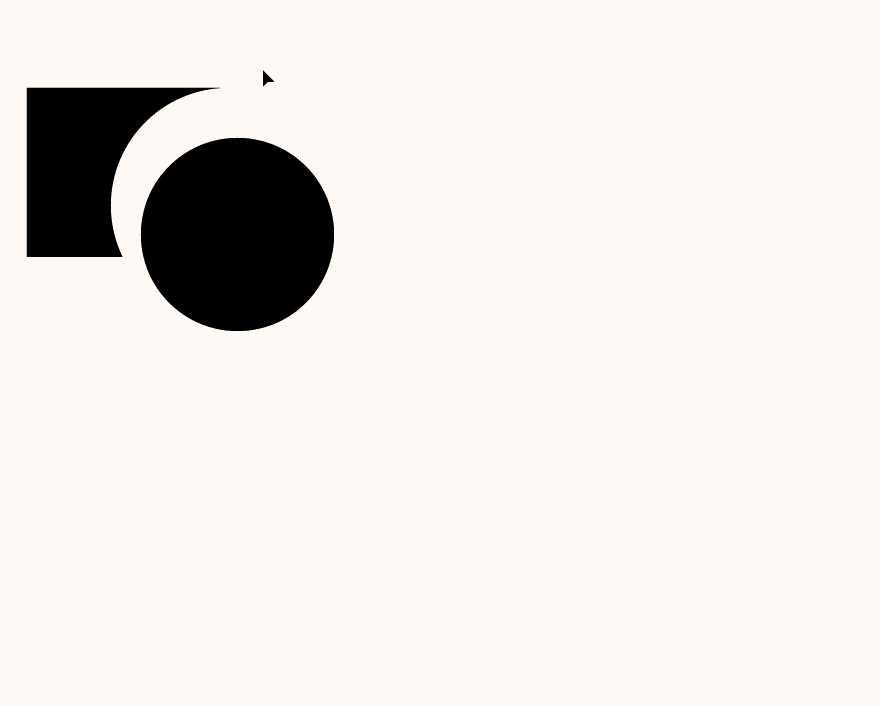Adobe Community
Adobe Community
- Home
- Illustrator
- Discussions
- Re: export logo to SVG with transparency mask
- Re: export logo to SVG with transparency mask
export logo to SVG with transparency mask
Copy link to clipboard
Copied
Hi,
I'm using the 7 day free trial of Illustrator, and I'm trying to decide if this is the right software to design web logos.
When I export the logo I designed in AI to SVG format, the objects with a transparency mask are made entirely transparent, not just the sections under the transparency mask.
Is there an option that I'm missing in the SVG Options?
Or is SVG export disabled in the free trial?
Or is Illustrator the wrong Adobe application to use in designing for the web?
Here's what a simple version looks like in AI:
Here's what it looks like in a web page builder:
Let me know if I'm missing the correct settings in SVG Save As, or if they are disabled in the trial version, or if Adobe Illustrator is not for creating web logos.
Thanks for your help.
Explore related tutorials & articles
Copy link to clipboard
Copied
Hi, Jason5FAF.
I tried with a shape like the one you created and found the same result.
This may be a bug.
There are other ways to export svg files in Illustrator, so try that one.
https://helpx.adobe.com/illustrator/using/collect-assets-export-for-screens.html
https://helpx.adobe.com/illustrator/how-to/export-assets-web-app-design.html
Copy link to clipboard
Copied
What are the other ways to export SVG files in Illustrator? I've tried Save As SVG and Export As SVG.
If Illustrator doesn't work for the web, does Adobe have an application that can creat images for the web?
Thanks for your help.
Copy link to clipboard
Copied
Your "Save As SVG" and "Export As SVG" is an old fashioned export method.
However, these days, the "Export Assets" method seems to be the recommended method.
For more information, see the links I mentioned above.
As an example, select the object, right-click and choose "Export Selection".
(I'm using the Japanese version.)