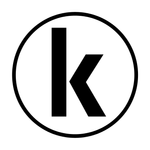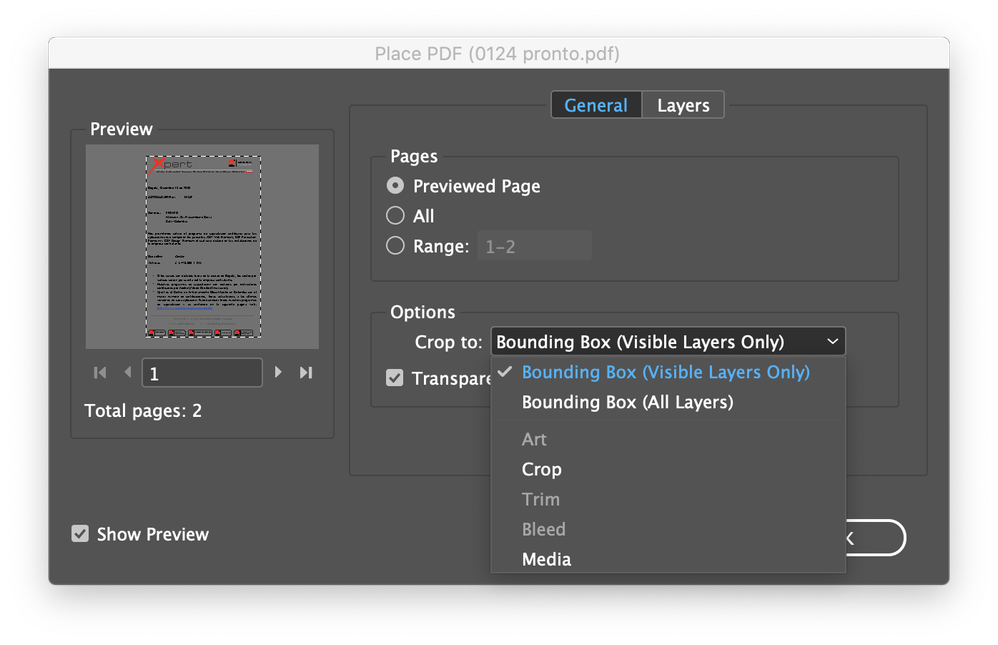Adobe Community
Adobe Community
- Home
- Illustrator
- Discussions
- Export selection ignores some elements
- Export selection ignores some elements
Copy link to clipboard
Copied
I have some text and other elements arranged the way I want. I draw a 210 x 297mm box, fill=0 line colour=0 around the elements. select all the elements and the box and export selection as PDF.
When I place the resultant file in InDesign it ignores the outer box and the size of the graphic seems to be the bounding box of the elements.
I want the invisible A4 box I drew so I can place the graphic at 0,0 on the page in InDesign and all the elements are in the correct place. Any one know how I can do this?
Illustrator 24.3, Mac OS Mojave
 1 Correct answer
1 Correct answer
When placing the pdf in InDesign, check the options (or hold down the Shift key when selecting the pdf to place). Crop to Art seems to work.
Explore related tutorials & articles
Copy link to clipboard
Copied
When placing the pdf in InDesign, check the options (or hold down the Shift key when selecting the pdf to place). Crop to Art seems to work.
Copy link to clipboard
Copied
Many thanks to both who replied. Holding shift or checking "Show import options"does the trick perfectly.
FYI, marliton, I can't make an artboard in this case or I would have done.
Copy link to clipboard
Copied
Hi. Maybe is better to create an artboard to the desired size (not create a box) and export or save it to PDF format.
Also, when you import a PDF in InDesign, if you press the shift key before click Open button, you can select different "PDF boxes" in the "Crop to" option.