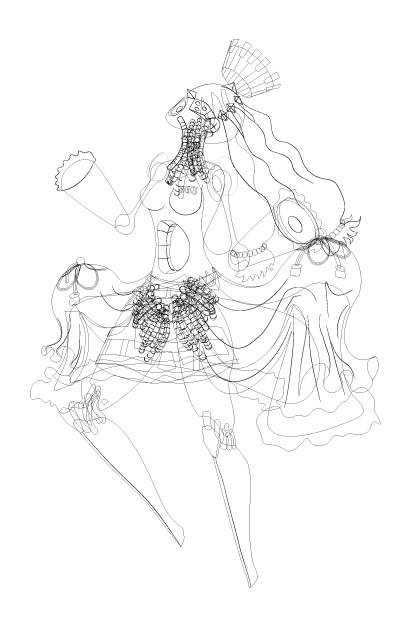Adobe Community
Adobe Community
- Home
- Illustrator
- Discussions
- Re: export white path fills as transparent to make...
- Re: export white path fills as transparent to make...
Copy link to clipboard
Copied
I have a complex object I created using various paths, blending options, and fills to create a comic-book style line drawing. The white fills are necessary to keep parts of other paths or lines from being visible, but I'd like them to export as transparent while preserving the image, to make it like an ink drawing that I could place over a watercolor. Any ideas?
 1 Correct answer
1 Correct answer
Hi.
Make a group and change the blending mode to Multiply.
Best Regards
Explore related tutorials & articles
Copy link to clipboard
Copied
Make them all transparent, group the whole figure and tick Knockout Group in the opacity panel.
Copy link to clipboard
Copied
Not quite what I was going for. Did I miss something? If I click the "make mask" button on that panel, everything disappears. Is there some trick to it?
Copy link to clipboard
Copied
You don't need to make an opacity mask. Just a knockout group.
Copy link to clipboard
Copied
Hi.
Make a group and change the blending mode to Multiply.
Best Regards
Copy link to clipboard
Copied
Thanks so much! This was incredibly helpful.