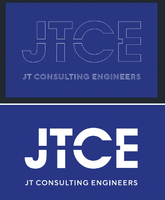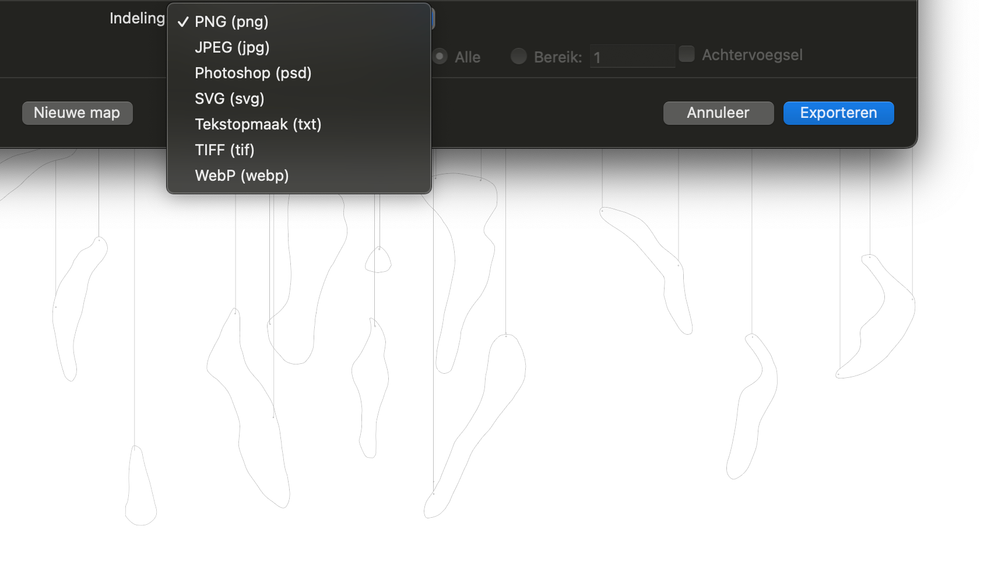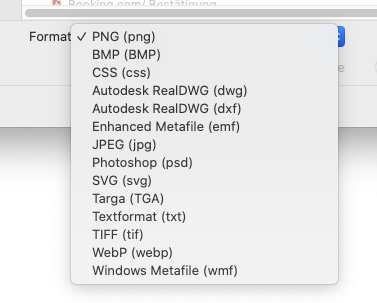Adobe Community
Adobe Community
- Home
- Illustrator
- Discussions
- Exporting a dwg file in Illustrator
- Exporting a dwg file in Illustrator
Copy link to clipboard
Copied
Hi there,
Can someone please help me work out how to export a dwg (autoCAD Drawing) file in illustrator?
I've created a logo and my client is asking for it, but he says it keeps showing up as a line stroke instead of the logo being filled in, how do i fix this, am i saving it wrong? see example below
 1 Correct answer
1 Correct answer
A DWG is essentially only lines and fills are limited to what is actually avialable in CAD programs, most of the time those being elemenatary colors from a limited palette or "named colors". In your example the custom blue background and white fill may not translate, so create a proper black and white version, meaning black text on white canvas.
Mylenium
Explore related tutorials & articles
Copy link to clipboard
Copied
A DWG is essentially only lines and fills are limited to what is actually avialable in CAD programs, most of the time those being elemenatary colors from a limited palette or "named colors". In your example the custom blue background and white fill may not translate, so create a proper black and white version, meaning black text on white canvas.
Mylenium
Copy link to clipboard
Copied
Thank you Mylenium for the tip
Cheers!
Copy link to clipboard
Copied
I have a simoral problem. I drawed a stage design that I want to export to dwg to make it 3D. I already. made. sure the lines are black and the filling is white. But the option in 'Ingedling/Export' does not give DWG als an option.
Can someone help me?
Copy link to clipboard
Copied
File > Export as - no DWG?
Copy link to clipboard
Copied
Indeed..
Met Vriendelijke Groet, Kind Regards,
Iris Erkelens
[PII Removed by Moderator]
Spatial motion <>
Copy link to clipboard
Copied
I wanted to add a screenshot but that didn't work..
Copy link to clipboard
Copied
Copy link to clipboard
Copied
DWG should be higher up in that list:
Copy link to clipboard
Copied
The screenshot is all I have.. Is there a way to check why I don't have all these options above? I use CC Adobe Illustrator 2023 and it's updated the Cloud says.. So I dont understand why I miss half of the export options!
Copy link to clipboard
Copied
You are indeed missing options. Did you try to uninstall and reinstall Illustrator?
If that does not help, maybe the Cleaner tool will.
https://helpx.adobe.com/nl/creative-cloud/kb/cc-cleaner-tool-installation-problems.html
Copy link to clipboard
Copied
Yesterday it seem to be solved, my file had a to big drawingboard, so I scaled the file 1:100 but now if I open it it again does not give me the option of exporting to DWG.