 Adobe Community
Adobe Community
- Home
- Illustrator
- Discussions
- Re: Exporting a large file at 300dpi to jpeg forma...
- Re: Exporting a large file at 300dpi to jpeg forma...
Copy link to clipboard
Copied
There is a website Society6 that I want to upload some artwork to and put it on products to sell. They have a minimum size of 6300 px. x 6300 px @ 72dpi RGB color in Jpeg format. Why they want jpegs I don't know. My problem is since they are going to be printing from a jpeg format I wanted to keep the res. @ 300dpi . My files were 10,000px. x 10,000 px. and when I try to export them to make them a jpeg. Illustrator tells me the res. is to high I have to lower it. I contacted Society6 they suggested I make the dimensions 6300 x 6300 and see if that works and it did not. The file sizes I am working on are around 960kb. It did export at 150dpi. but I'm fearful it might not print well. Suggestions?
 1 Correct answer
1 Correct answer
if you want to end up with a 300ppi, 10,000 px square image from Illustrator, you need to start with the physical size of that image, not the pixel dimensions -- so 846.67 mm square.
then Export As > JPEG, and check 'Use Artboards'. set to 300 ppi. barring any rounding errors in converting from px to mm, you should get what you specified.
Explore related tutorials & articles
Copy link to clipboard
Copied
This is an issue with Illustrator. You can get around it by using Photoshop.
From Illustrator choose File > Export As and choose Photoshop from the Save as type list.
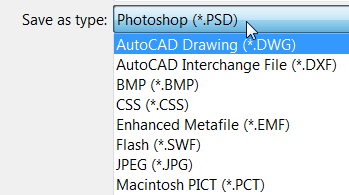
Open the resulting file in Photoshop and save to jpeg as needed.
Copy link to clipboard
Copied
if you want to end up with a 300ppi, 10,000 px square image from Illustrator, you need to start with the physical size of that image, not the pixel dimensions -- so 846.67 mm square.
then Export As > JPEG, and check 'Use Artboards'. set to 300 ppi. barring any rounding errors in converting from px to mm, you should get what you specified.
Copy link to clipboard
Copied
sorry, that's 846.66 mm.
Copy link to clipboard
Copied
and 300 ppi is probably overkill for an 80cm square image, so i wouldn't worry about going lower.
Copy link to clipboard
Copied
LRKLinda schrieb
They have a minimum size of 6300 px. x 6300 px @ 72dpi
If they tell you to make it 6300px x 6300 px then resolution doesn't matter. At all.
6300 pixels stay 6300 pixels no matter if the resolution is 12 ppi or 30,000 ppi (which is the highest resolution you can set in Photoshop).
Please learn about resolution.
Set up a file: vector or raster, resolution, color mode and file format
Copy link to clipboard
Copied
this we know, but sites have odd requirements like this all over the place. Adobe stock even asks you to submit vector files at a 'resolution' of 15 megapixels
Copy link to clipboard
Copied
https://forums.adobe.com/people/Doug+A+Roberts schrieb
this we know, but sites have odd requirements like this all over the place.
Because they don't know the basics either. They probably even delete the resolution setting in the process of uploading.
Nobody even cares about learning basics these days.
Copy link to clipboard
Copied
I have a similar issue. From your explanation, I don't understand where 846.67mm came from? Please could you explain this. Thank you!
Copy link to clipboard
Copied
If there are 300 pixels per inch (PPI), then there are 10,000 pixels in 846.67 mm (33.333... inches)
(The original poster had 10,000 px square files)
Copy link to clipboard
Copied
Ooo i see, is there a formula or a way to figure this out for different dimensions. For example, if I wanted a 3500px x 3500px sized JPEG file at 300dpi.
Copy link to clipboard
Copied
The formula is just your pixel dimensions (3500) divided by 300, which is 11.666 (recurring) inches.
Copy link to clipboard
Copied
Thank you so much for your help!
