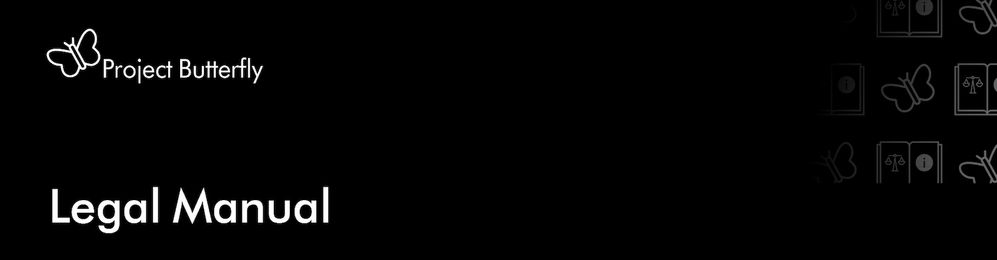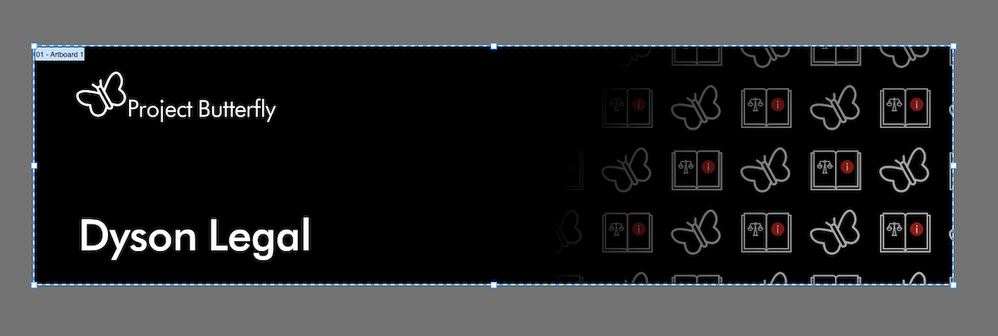Adobe Community
Adobe Community
- Home
- Illustrator
- Discussions
- Exporting a pattern in PNG/JPEG format isn't showi...
- Exporting a pattern in PNG/JPEG format isn't showi...
Exporting a pattern in PNG/JPEG format isn't showing
Copy link to clipboard
Copied
I'm exporting a pattern in JPEG and PNG format from Illustrator and it isn't showing. It looks fine on Illustrator but when exported it crops most of the pattern out. Any idea why this is happening?
How it appears in Illustrator:
How it appears when exported in JPEG or PNG 72ppi format:
Explore related tutorials & articles
Copy link to clipboard
Copied
Is your artboard the same size as your artwork? Maybe it is cropped to the artboard size.
Copy link to clipboard
Copied
The Artboard is the same size as the artwork. For some reason some patterns/artboards are exporting fine but others aren't exporting at all.
Artboard size shown here:
I found a workaround - to expand the pattern first before exporting, but I shouldn't have to do this everytime should I? I've never had to do that in the past.
Copy link to clipboard
Copied
No, you should not have to expand the pattern.
Can you share an example Illustrator file with the problem?
Copy link to clipboard
Copied
Hello, here is an example of an ai file I'm having issues with. I tried reinstalling illustrator but it still didn't work for me. Any ideas why this might be happening?
https://drive.google.com/drive/folders/1xHBRtVkOJKt64zZZpe6G6RahDI_7UK69?usp=sharing
Thanks
Copy link to clipboard
Copied
Weird. Export for screens exports it without issues.
When using Save for Web I don't get any pattern in the export.
Copy link to clipboard
Copied
Works fine with Export for Screens or adding the grouped object to the Asset export panel, but behaves strange with Export As...
Copy link to clipboard
Copied
Older versions have problems too with the opacity masked area.
Which Illustrator version are you using?
Copy link to clipboard
Copied
It seems the pattern and the opacity mask together cause the error. If you leave out one of them (and either delete the pattern or the mask from the object), Save for web works.
Copy link to clipboard
Copied
Without the Opacity mask, but with 2 fills; a pattern fill and a gradient fill above it set to multiply, all exports work.