Hello, I'm facing a perplexing problem while exporting a vector graphic (a logo) from illustrator. The document colour profile is CMYK and I'm attempting to export high resolution JPG/TIFF files for print in CMYK. While doing so, I'm noticing the colour values shift a bit. The colour I want my logo to have is the following:
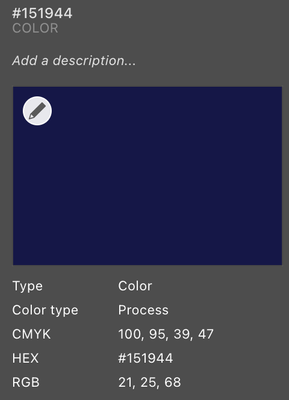
But the output in JPG provides different values:
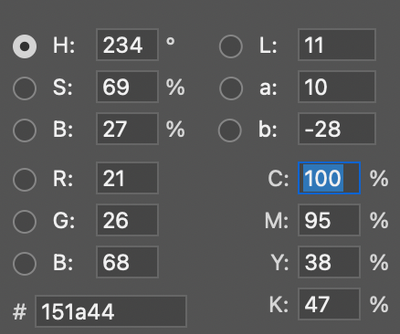
I have no idea why this shift is happening. I've also tried to change the profile to "Don't colour manage this document" from the default "Working CMYK: U.S. Web coated (SWOP) v2" in illustrator. But that doesn't seem to have helped either. What am I doing wrong?!
Thanks in advance!