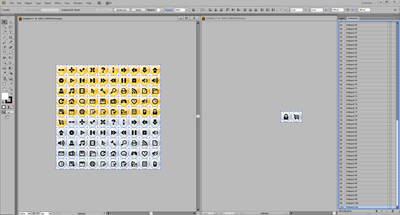Adobe Community
Adobe Community
Exporting an AI Symbol Library
Copy link to clipboard
Copied
Hi, I was just wondering if it's possible to export all of the images in an AI symbol Library into individual artboards or files. I have a symbol library with a couple of hundred icons in it, and I was these as individual artboards or files.
Thanks.
Leah.
Explore related tutorials & articles
Copy link to clipboard
Copied
Looks like a task for a script. Maybe the scripting gods here have ideas.
Copy link to clipboard
Copied
Artboards are limited to 100 per document and one would be loathe to creating hundreds of files. So the script will distribute the symbol items, each on its artboard, across separate documents, 100 per document.
The symbols library file should be somewhere like
C:\Program Files (x86)\Adobe\Adobe Illustrator CS6\Presets\en_GB\Symbols
var file1 = File.openDialog("Open Symbol Library File");
app.open(file1);
var doc1 = app.documents[file1.displayName];
var y = 0, x = 0, row = 1;
function createSymbolItems() {
for (var i = 0; i < doc1.symbols.length; i++) {
symbolItem1 = doc1.symbolItems.add(doc1.symbols[i]);
symbolItem1.left = x, symbolItem1.top = y;
symbolItem1.width = 50, symbolItem1.height = 50;
if (i < (10 * row) - 1) {
x += 50;
} else {
x = 0;
y -= 50;
row++;
}
}
}
createSymbolItems();
var start = doc1.symbolItems.length - 1;
function distribute(i) {
doc1.activate();
app.selection = null;
for (var j = i - 100; i > (j > -1 ? j : -1); i--){
doc1.symbolItems[i].selected = true;
}
app.copy();
var doc2 = app.documents.add();
app.paste();
for (var k = 0; k < doc2.symbolItems.length; k++){
if (k == 1) {
doc2.artboards[0].remove();
}
doc2.artboards.add(doc2.symbolItems[k].visibleBounds);
}
start = start - 100;
if (start > 0) {
distribute(start);
}
}
distribute(start);
doc1.close(SaveOptions.DONOTSAVECHANGES);Copy link to clipboard
Copied
Femke,
just a hint: In more recent versions of Illustrator one can have up to 1000 artboards per document.
Copy link to clipboard
Copied
@Kurt Gold Thanks. That should make the script straightforward. (I cannot test it though.)
var file1 = File.openDialog("Open Symbol Library File");
app.open(file1);
var doc1 = app.documents[file1.displayName];
var y = 0, x = 0, row = 1;
for (var i = 0; i < doc1.symbols.length; i++) {
symbolItem1 = doc1.symbolItems.add(doc1.symbols[i]);
symbolItem1.left = x, symbolItem1.top = y;
symbolItem1.width = 50, symbolItem1.height = 50;
symbolItem1.selected = true;
if (i < (10 * row) - 1) {
x += 50;
} else {
x = 0;
y -= 50;
row++;
}
}
app.copy();
var doc2 = app.documents.add();
app.paste();
for (var k = 0; k < doc2.symbolItems.length; k++){
doc2.artboards.add(doc2.symbolItems[k].visibleBounds);
}
doc2.artboards[0].remove();
doc1.close(SaveOptions.DONOTSAVECHANGES);
Copy link to clipboard
Copied
Femke, I think both of your approaches will have to be slightly modified in order to use them in the latest (German) version of Illustrator.
After opening the .ai file that contains the symbols, both scripts quit running with an alert (Error 21: undefined is no object). It is referring to line 6 (first approach) and line 5 (second approach):
-> for (var i = 0; i < doc1.symbols.length; i++) {
Copy link to clipboard
Copied
Hmm. It's an innocuous line, so I presume that the problem is with reading the file's name. What about changing line 3 to
var doc1 = app.activeDocument;
So the script will look like
var file1 = File.openDialog("Open Symbol Library File");
app.open(file1);
var doc1 = app.activeDocument;
var y = 0, x = 0, row = 1;
for (var i = 0; i < doc1.symbols.length; i++) {
symbolItem1 = doc1.symbolItems.add(doc1.symbols[i]);
symbolItem1.left = x, symbolItem1.top = y;
symbolItem1.width = 50, symbolItem1.height = 50;
symbolItem1.selected = true;
if (i < (10 * row) - 1) {
x += 50;
} else {
x = 0;
y -= 50;
row++;
}
}
app.copy();
var doc2 = app.documents.add();
app.paste();
for (var k = 0; k < doc2.symbolItems.length; k++){
doc2.artboards.add(doc2.symbolItems[k].visibleBounds);
}
doc2.artboards[0].remove();
doc1.close(SaveOptions.DONOTSAVECHANGES);
Copy link to clipboard
Copied
This version works fine, Femke.
Thanks for your very good contribution.
Copy link to clipboard
Copied
thank you so much everyone. I'll give this a try.
Copy link to clipboard
Copied
Very good and useful, Femke!