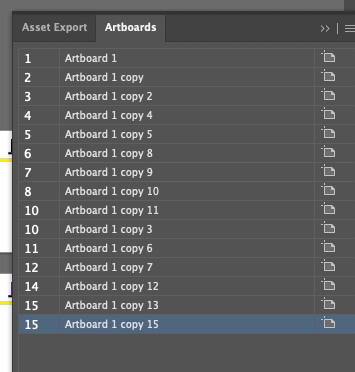Adobe Community
Adobe Community
- Home
- Illustrator
- Discussions
- Exporting dartboards as png- duplicating board #
- Exporting dartboards as png- duplicating board #
Exporting dartboards as png- duplicating board #
Copy link to clipboard
Copied
Hello
I am on a MAC book pro, OS Catalina, Version 10.15.5, working in Adobe Illustrator 24.2.1 and I have 16 artboards. They are all variations of the same image so I copied artboards and swapped out images.
When I go to export as png. it does not export all the artboards as there are duplicate board #'s. I have 2 #10, no 9, 2 #15 and no 14. How can I fix this? Why is it doing this? Thank you
Explore related tutorials & articles
Copy link to clipboard
Copied
Artboards NOT DARTBOARDS. lol
Copy link to clipboard
Copied
How do you export them? Via export for screens? Maybe they have the same name there and one is overwriting the other?
Copy link to clipboard
Copied
I don't export for screens as I don't really understand how to do that so it was easier to export as png, using artboards.
Copy link to clipboard
Copied
So you used "Export as"?
Copy link to clipboard
Copied
yes
Copy link to clipboard
Copied
And renaming those artboards is not an option? In the panel just double click the name.
Copy link to clipboard
Copied
I can rename them but the board # stays the same. I tried exporting with the new names and it still didn't work. It only exports one of the duplicates.
Copy link to clipboard
Copied
There are commands to rearrange artboards in the panel menu. Can you try them?
Could you also try and rearrange their order in the panel (just drag them to a different position to re-order them). Perhaps this mkes Illustrator correct the numbers.
And: Please post bugs & feature requests to http://illustrator.uservoice.com
Copy link to clipboard
Copied
Rearranging doesn't work. The artboard #'s stay the same. I also tried to rearrange the order in the panel and it kept the same numbering. 😞
Copy link to clipboard
Copied
I posted a bug and found this same error/problem from May 2019 but there isn't a fix that I could see.
Copy link to clipboard
Copied
It's only happening for some people. Did you reset the preferences after updating?
Copy link to clipboard
Copied
I did not update the preferences. How do you do that?
Also, I renamed the duplicate art boards, exported as png and then all artboards exported this time. They exported as artboard-10 and artboard-010. Same with #15. I guess this is a work around but if I had more than 15 artboards this could cause extra work.
Copy link to clipboard
Copied
Toreset the preferences you could rename the folder as described in here:
https://helpx.adobe.com/illustrator/using/setting-preferences.html
(if that doesn't help you can revert to the old preferences)