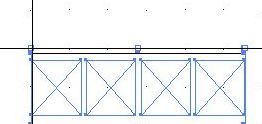Adobe Community
Adobe Community
Copy link to clipboard
Copied
I have created several graphics with paths that will eventually be cut out. I then placed the graphics into a new file so that I could send a composite file to the workshop. Unfortunately when I place the various graphics into the composite file the paths are no longer visible. I have uploaded the results below. I would be grateful for any help
Thanks
Paul
 2 Correct answers
2 Correct answers
oezgol,
Attatchments fail to work, please use the Insert Photos button for live images in the post.
What happens if you Copy from elsewhere (Ctrl/Cmd+C), then paste in the document (Ctrl/Cmd+F or V or B)?
oezgol,
The second version of each looks as if it is shown in View>Outline, which could be cured by toggling Ctrl/Cmd+Y to get Preview.
But I believe you may find that there can be unecessary and possibly troublesome Clipping Masks in the the artwork, and that the Place will fail completely if the source document is saved without ticking the PDF compatible file option
In other words, I am afraid you have actually been inserting the PDF versions (which can be simplified/inferior).
Explore related tutorials & articles
Copy link to clipboard
Copied
oezgol,
Attatchments fail to work, please use the Insert Photos button for live images in the post.
What happens if you Copy from elsewhere (Ctrl/Cmd+C), then paste in the document (Ctrl/Cmd+F or V or B)?
Copy link to clipboard
Copied
Hey, thanks for reaching out. That does seem to work. Previously I had used the PLACE command. I have uploaded the images nevertheless
Copy link to clipboard
Copied
oezgol,
The second version of each looks as if it is shown in View>Outline, which could be cured by toggling Ctrl/Cmd+Y to get Preview.
But I believe you may find that there can be unecessary and possibly troublesome Clipping Masks in the the artwork, and that the Place will fail completely if the source document is saved without ticking the PDF compatible file option
In other words, I am afraid you have actually been inserting the PDF versions (which can be simplified/inferior).