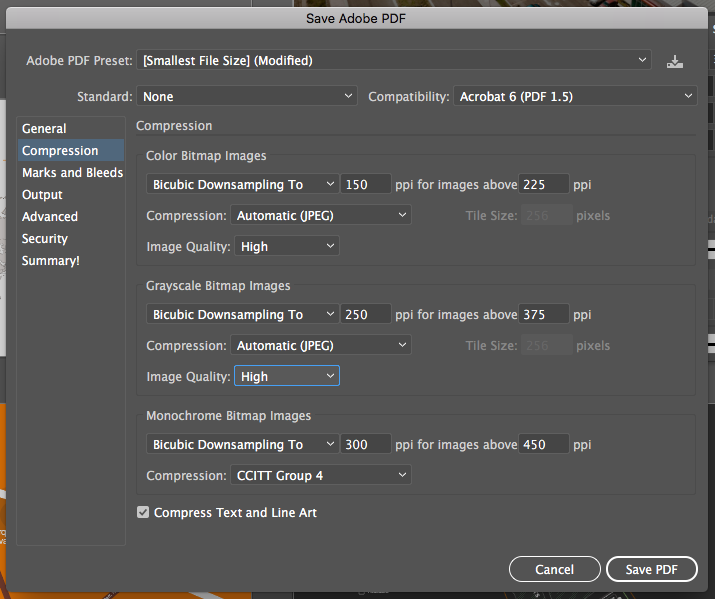Adobe Community
Adobe Community
- Home
- Illustrator
- Discussions
- Exporting PDFs from Ai 2020 gives error "saved wi...
- Exporting PDFs from Ai 2020 gives error "saved wi...
Copy link to clipboard
Copied
I've been experiencing difficulties exporting PDF files in Illustrator. Everything looks normal until I open the file (preview, Acrobat etc.) to find white pages with a text that says my file has no PDF content. This has been happening inermitently over the last two months. Sometimes it works and sometimes it doesn't. I've already checked with IT Support at work and they can't seem to find anything wrong with my computer, which would just leave the software.
Some help would be much appreaciated.
{Renamed by MOD}
 1 Correct answer
1 Correct answer
Hi Srishti,
Wow, that is a unique name! Awesome!
I was able to fix the problem. I deleted the old preference files and
started up Illustrator 2020. All works now. It looks like a lot of people
have the same issue. Easy fix if one knows what to do - it was frustrating,
but in the Adobe community I found the fix.
Thank you!
Silvia
{Personal Information Removed By MOD}
Explore related tutorials & articles
Copy link to clipboard
Copied
Moving this post from Get Started to Illustrator.
Meanwhile, can you create your PDF from Acrobat instead of Illustrator? In Acrobat DC, go to Tools, Create PDF and select your .ai file.
Alt-Web Design & Publishing ~ Web : Print : Graphics : Media
Copy link to clipboard
Copied
Yeah, that works.
Copy link to clipboard
Copied
Hi there,
Thanks for reaching out. Would you mind sharing some more information like:
1. Version of OS and Illustrator.
2. Is it happening with a specific file or all the files you try to save as PDF?
3. Have you checked the PDF output settings such as PDF Preset?
All this information will help us understand the issue and work accordingly.
If it is a specific document, I'd recommend to create a copy of .Ai file and then try to save it as PDF. You can also copy all the objects from one file to another and then try to do it.
Let us know if it helps.
Regards,
Ashutosh
Copy link to clipboard
Copied
Hi Ashutosh,
Sure thing.
1. High Sierra with Illustrator 2020
2. It's with all files I export. And it comes and goes. One day I'm able to export PDFs and the next they'll come out white pages with text saying there's no PDF content in my file. Illustrators preview will show the file as normal, but when I open it it won't have any content.
3. I have checked and it doesn't seem to be the problem
I tried installing Catalina and went back to High sierra to see if that was the problem. It didn't solve anything.
Thanks
Copy link to clipboard
Copied
Hi Ashutosh,
I am experiencing the same problem since the last update. I am on Mojave, since I hear that Catalina has many issues still not solved. Illustrator 24.0.1. Trying to create print files with corps, the same way I do it since years, but all I get is a blanc pdf with this message: "To Place or open this file in other applications, it should be re-saved from Adobe Illustrator with the "Create PDF Compatible File" option turned on. This option is in the Illustrator Native Format Options dialog box, which appears when saving an Adobe Illustrator file using the Save As command." I have tried everything - I can't save pdfs. This is a big problem, since now I have to send out raw AI files to the printer. Please advise.
Copy link to clipboard
Copied
This is the messege I get:
"This is an Adobe® Illustrator® File that was
saved without PDF Content.
To Place or open this le in other
applications, it should be re-saved from
Adobe Illustrator with the "Create PDF
Compatible File" option turned on. This
option is in the Illustrator Native Format
Options dialog box, which appears when
saving an Adobe Illustrator le using the
Save As command."
Copy link to clipboard
Copied
Hi,
So sorry to hear about this issue. That's definitely not normal. I would request if you can share a few more details like:
- Which PDF preset you are using?
- Does the same thing happen when you save PDF from a new file?
- Share a screenshot of the settings used while saving PDFs.
- Was the PDF opened in any other application after creation?
- It would be a great help if you can share a sample file.
Regards,
Srishti
Copy link to clipboard
Copied
Hi Srishti,
- Yes, the same thing happens when I save new files in PDF
- Most of them haven't been opened in any other program. I'll notice there's a problem when I see the preview when I look for the PDF file. I've tried opening the blank PDFs in other programs and other computers and they don't seem to have any content. My computer's been formated an cleaned, so I know it's not my hardware.
- These are my settings:
I know they're modified, but I've never experienced this problem before, and I've used them many times. The same thing happens with the default settings, for both compressed and default Illustrator PDF formats.
Copy link to clipboard
Copied
Hi Srishti,
Wow, that is a unique name! Awesome!
I was able to fix the problem. I deleted the old preference files and
started up Illustrator 2020. All works now. It looks like a lot of people
have the same issue. Easy fix if one knows what to do - it was frustrating,
but in the Adobe community I found the fix.
Thank you!
Silvia
{Personal Information Removed By MOD}
Copy link to clipboard
Copied
Hi Silvia,
That's great! How do I delete the old preferance files?
Thank you!
Copy link to clipboard
Copied
Copy link to clipboard
Copied
Thank you!
Copy link to clipboard
Copied
Hey there!
Isn't there an user fiendly way to solve this? I've been having the same issue for weeks, I've been trying all kind of videos and tutorials and I still can't get it exported.
Shouldn't it be possible to just export the PDF when clicking on "Export PDF"? without having to go backstage?
I need to give this document to my client and I can't because of this Illustrator issue.
Is there an update that solves this problem coming anytime soon?
Copy link to clipboard
Copied
Is it at least version 24.0.1? Did you reset the preferences when updating?
Copy link to clipboard
Copied
Hi Lisa,
So sorry to hear about this issue. Silvia from SKS_Graphics has already confirmed that the issue was fixed by resetting preferences. Please try resetting preferences for Illustrator (https://helpx.adobe.com/in/illustrator/using/setting-preferences.html) and let us know if this helps.
Please note that resetting preferences will remove all the custom settings and Illustrator will launch with default settings. You can also take a backup of the folders in case you want to. Location is mentioned in the article.
If that doesn't help, will it be possible for you to share the file with us? You can upload it to the creative cloud and share the download link.
Regards!
Copy link to clipboard
Copied
I get is message when I try to save my file as a PDF
"This is an Adobe® Illustrator® File that was saved without PDF Content. To Place or open this le in other applications, it should be re-saved from Adobe Illustrator with the "Create PDF Compatible File" option turned on. This option is in the Illustrator Native Format Options dialog box, which appears when saving an Adobe Illustrator le using the Save As command."
{Renamed by MOD}
Copy link to clipboard
Copied
Hi. Do you get this message with any file or just with a particular one?
Copy link to clipboard
Copied
Hi there,
Thanks for reaching out. In addition to the question asked earlier, I'd appreciate if you can share the version of OS and InDesign as well.
I'd recommend resetting the preferences of Illustrator once. You may follow the instruction provided on https://helpx.adobe.com/illustrator/using/setting-preferences.html#setting_illustrator_preferences and let us know how it goes.
**Please note that resetting preferences will remove all the custom settings and Illustrator will launch with default settings. You can also take a backup of the folders in case you want to. Location is mentioned in the article.
Hope it helps.
Regards,
Ashutosh
Copy link to clipboard
Copied
It's Indesign CC 2020 15.0.1. I was getting that message will all of my PDF files and not just a specific one. I simply restarted my computer and it fixed itself. Nothing else worked.
Copy link to clipboard
Copied
Glad to hear your issue is resolved. We'll be here if you need more help. Feel free to reach out. Thanks!
Copy link to clipboard
Copied
"This is an Adobe® Illustrator® File saved without PDF Content.
To Place or open this le in other applications, it should be re-saved Adobe Illustrator with the "Create Compatible File" option turned on. option is in the Illustrator Native Options dialog box, which appears saving an Adobe Illustrator le using Save As command."
this message keeps showing every time I save illustrator file into pdf
Copy link to clipboard
Copied
From the Related Conversations on the top right of this page, it seems that some got this solved by resetting the Preferences:
Copy link to clipboard
Copied
Hi there,
Thanks for reaching out. In addition to earlier response, you may check similar discussion on https://community.adobe.com/t5/illustrator/pdf-export-not-working-pdf-file-getting-saved-without-con... and follow the instructions provided.
Hope it helps.
Regards,
Ashutosh
Copy link to clipboard
Copied
Hi,
Thanks for reaching out. We have tried to address this issue in our latest build of 24.1.2. If you are not already on v 24.1.2, then we recommend you to update to latest version and let us know how it goes.
Regards,
Srishti