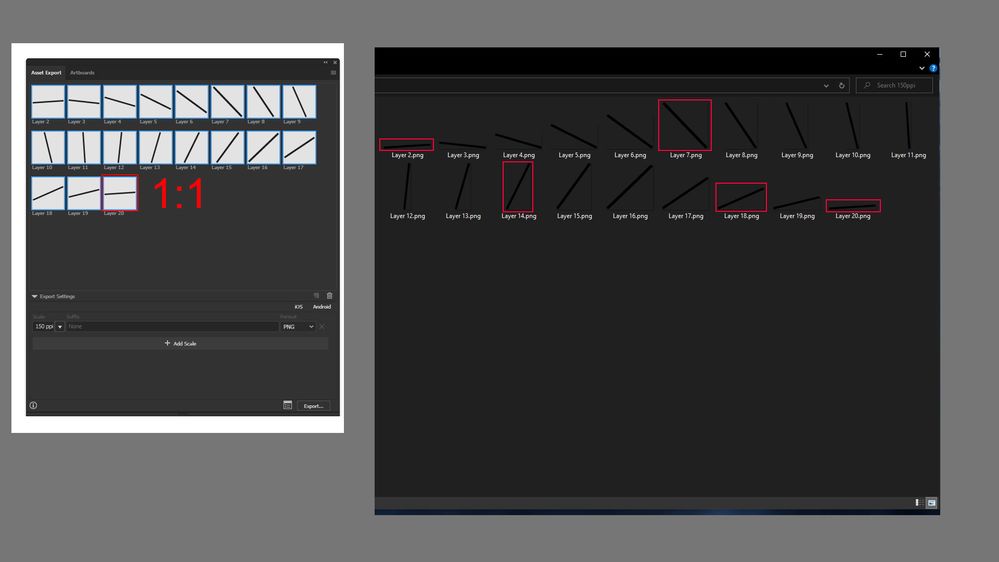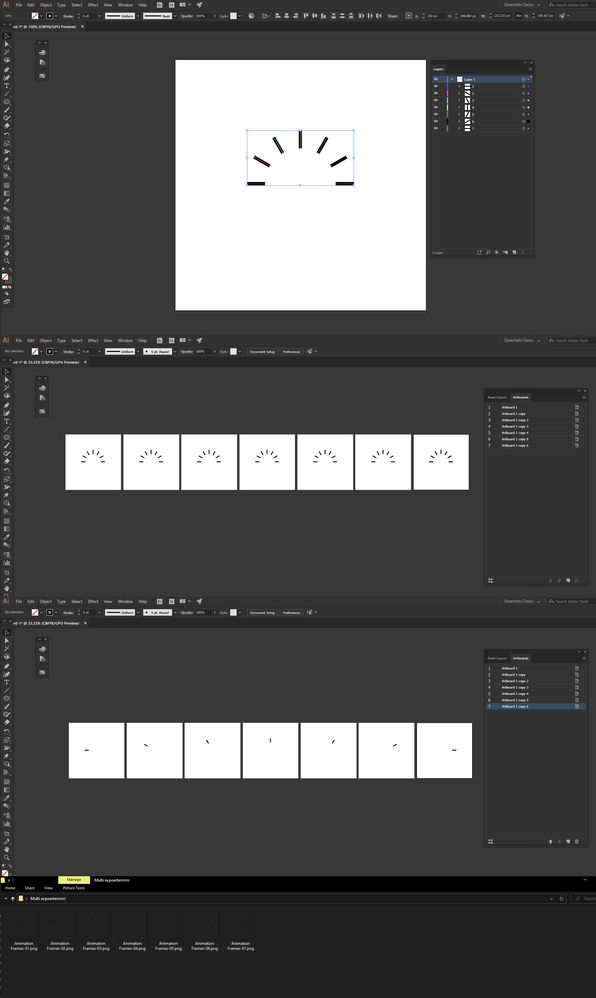Adobe Community
Adobe Community
- Home
- Illustrator
- Discussions
- Exporting PNG canvas with the same Aspect ratio
- Exporting PNG canvas with the same Aspect ratio
Copy link to clipboard
Copied
Hi forum.
I have some Assets exported of a rotating line. In the Assets panel it shows as if there's a sqaure canvas with the same square ratio. How ever, when I go the folder, the aspect ratio isnt the same, the PNG images are exported cropped. Is there a way to maintian the aspect ratio?
Thank you.
 1 Correct answer
1 Correct answer
Inquestflash,
You can:
1) Create the first tick mark (as you have at the top left in your first screenshot), then create a nostroke/nofill circle round the centre of rotation (which you know, of course, as the basis for the whole set) extending at least to end outer end of the tick mark, then Group them;
2) Export;
3) For each following tick mark, rotate the Group from 1) by the angle between tick marks (360/number for a full round).
3), or 2) - 3) can be done with a script, or (maybe) an
...Explore related tutorials & articles
Copy link to clipboard
Copied
The preview is square, because that's just the shape of all of those icons in there.
If you want to have square exported PNGs, you would have to export them as artboards. Are they on different artboards?
Copy link to clipboard
Copied
Hello Monika.
Yes, the art boards is what needs to maintain the aspect ration, how ever it's a tedious method, and would like to ask you if there is another way to speed up this type of process. As you can see in my example:
1) I have released to layers sequence
2) Duplicated the artboards as many frames required.
3) Individually deleted each Black Bar on each artboard, since it only needs one bar for each frame
4) Then exported the artboards to maintain the correct size.
Althoug this did work, I can say, what if I was required to do 100 frames of an animation?... Is there a quicker way within Illustrator or some 3rd party plugin? Or my best option is an animation software?
Thank you.
Copy link to clipboard
Copied
Inquestflash,
You can:
1) Create the first tick mark (as you have at the top left in your first screenshot), then create a nostroke/nofill circle round the centre of rotation (which you know, of course, as the basis for the whole set) extending at least to end outer end of the tick mark, then Group them;
2) Export;
3) For each following tick mark, rotate the Group from 1) by the angle between tick marks (360/number for a full round).
3), or 2) - 3) can be done with a script, or (maybe) an action.
Generally, to rotate you can set a centre of rotation instead of the circle, but in a case like this I believe the circle is much simpler, easier, and safer to use.
Copy link to clipboard
Copied
That certainly did save the day.
Thank you.
Copy link to clipboard
Copied
You are welcome, Inquestflash.