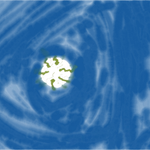Adobe Community
Adobe Community
- Home
- Illustrator
- Discussions
- Re: Exporting/Separated Illustrator Artboards for ...
- Re: Exporting/Separated Illustrator Artboards for ...
Exporting/Separated Illustrator Artboards for After Effects
Copy link to clipboard
Copied
Hi all -- I'm experiencing an issue when importing an .ai file I've separated from an .ai file with multiple artboards into After Effects. My goal was to separate my artboards to import into After Effects to animate one at a time. Once separated, each individual .ai file only has the correct layers for that artboard, so it looks fine. But when I am importing into After Effects -- it shows ALL the layers from the other artboards that are no longer together in one file. I don't see them on screen in the .ai file, they are only appearing when I import into After Effects.
Have I done something wrong in saving to separate .ai files in Illustrator?
Or have I gone wrong in the import process in After Effects?
Explore related tutorials & articles
Copy link to clipboard
Copied
Did you ever figure out how to fix this OP? I'm having the same issue.
Copy link to clipboard
Copied
Hi, same issue here, thank you.