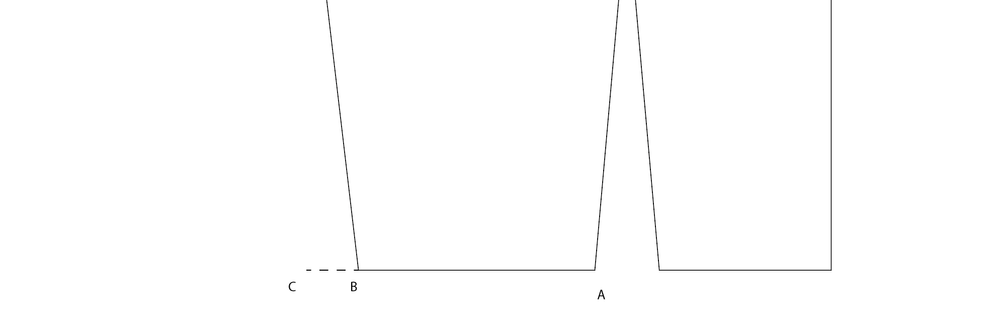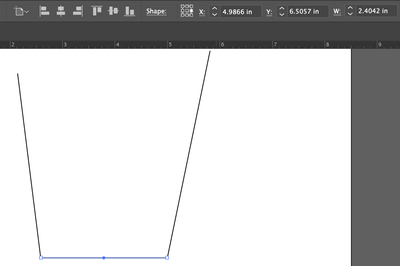Adobe Community
Adobe Community
Copy link to clipboard
Copied
Hello,
I want to add 1.5 cm to line A-B but I would like to do so by adding +1.5 in the line length window (in this case, the line is extended and it moves). I would like to block point A so that the line grows towards C by 1.5cm. How to do?
 2 Correct answers
2 Correct answers
Direct select point B only.
In the Transform panel type -1.5 after the X value and hit return.
Before putting in your new length value, change the object's reference point to the center-left one. (The graphic in the top bar just to the right of the word Shape.
Explore related tutorials & articles
Copy link to clipboard
Copied
Direct select point B only.
In the Transform panel type -1.5 after the X value and hit return.
Copy link to clipboard
Copied
thank you so much
Copy link to clipboard
Copied
how you select point b only? I'm a beginner.
Copy link to clipboard
Copied
Deselect everything and click on the b point with the direct selection tool (the white arrow).
Copy link to clipboard
Copied
thank you Ton.
Copy link to clipboard
Copied
Before putting in your new length value, change the object's reference point to the center-left one. (The graphic in the top bar just to the right of the word Shape.
Copy link to clipboard
Copied
thank you. i understand.
Copy link to clipboard
Copied
Good to hear we could help.