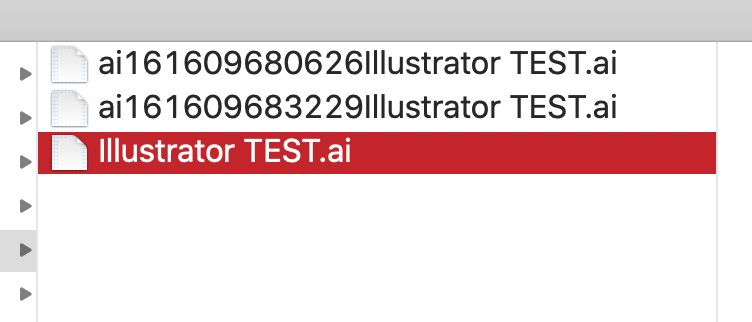Adobe Community
Adobe Community
Copy link to clipboard
Copied
 1 Correct answer
1 Correct answer
Illustrator tends to behave funky when saving to networks.
You could try and turn off the option that enhances saving over networks.
And also check the file server privileges. Do you have full read/write access?
Explore related tutorials & articles
Copy link to clipboard
Copied
Which version, which system?
Where do you save your files?
You can try and disable "Save in Background" in the preferences.
Copy link to clipboard
Copied
Illustrator 24.3
"Save in Background" is unchecked
Saving all file to a file server in which other operators do not have the same issue.
Kathleen Sievers - Graphics Manager
Green Bay Packaging - Folding Carton Division
920-498-4009 office
920-213-3474 mobile
ksievers@gbp.com
Copy link to clipboard
Copied
Illustrator tends to behave funky when saving to networks.
You could try and turn off the option that enhances saving over networks.
And also check the file server privileges. Do you have full read/write access?
Copy link to clipboard
Copied
Automatically Save Data Recovery turned on?
If it is (and it's smart to have it on), choose a different folder, it shouldn't be saving to your work folder (and you shouldn't be saving files to your data recovery folder).
Copy link to clipboard
Copied
Kathleen Sievers - Graphics Manager
Green Bay Packaging - Folding Carton Division
920-498-4009 office
920-213-3474 mobile
ksievers@gbp.com
Copy link to clipboard
Copied
no, i said it shouldn't be saving to your work folder.
if you are saving "illustrator Test.ai" to the same folder as the Data Recovery (which your screenshot seems to imply) then I would advise against that, save your work into a different folder - where, is up to you: you should have a work in progress folder(s) (on your "work servers"?) seperate from your illustrator application folder(s).
The temporary data recovery files will still be created, you just won't see them as you are working in different folders...
Copy link to clipboard
Copied
Kathleen Sievers - Graphics Manager
Green Bay Packaging - Folding Carton Division
920-498-4009 office
920-213-3474 mobile
ksievers@gbp.com