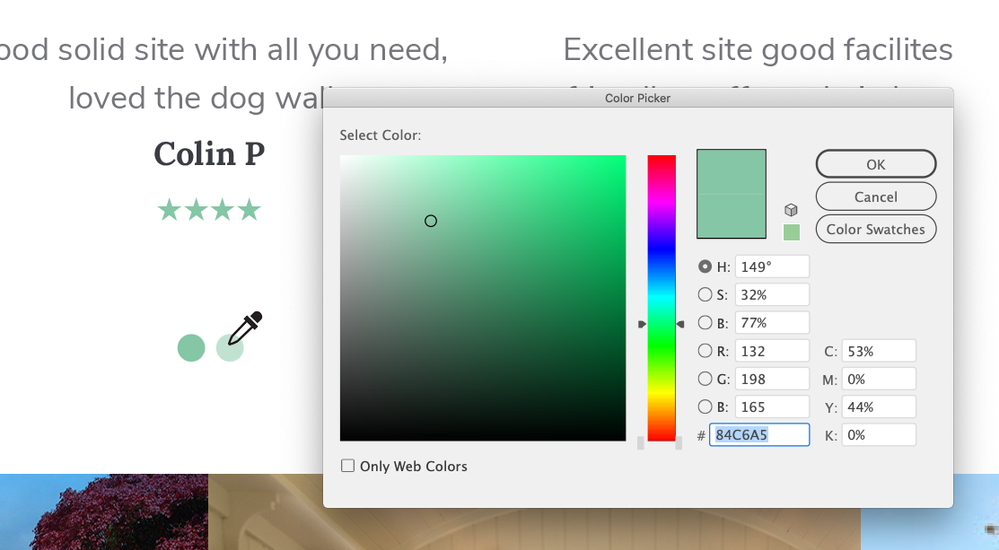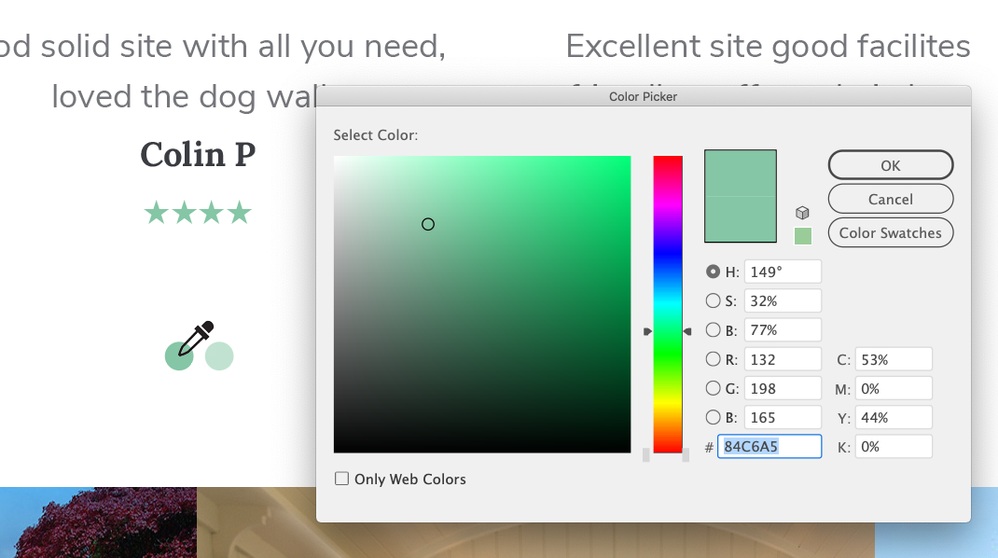Adobe Community
Adobe Community
- Home
- Illustrator
- Discussions
- Betreff: Eye dropper tool not working as expected
- Betreff: Eye dropper tool not working as expected
Copy link to clipboard
Copied
Hello,
Can anyone tell me why the eye dropper tool only picks up 100% colour values and totally ignores tints? It drives me mad when doing web builds.
I end up taking a screen shot of the graphic, placing the screenshot back into illy or ps, and eye dropping that to get an accurate #hex value for a tint in my artwork.
Siurely there's a prefernce or setting for this?
Thanks
Will
 1 Correct answer
1 Correct answer
Don't use the color picker.
Use the color panel.
Select the object with the tint.
In the color panel click on the RGB symbol beneath the tint ramp to get the RGB values and the Hex code.
Explore related tutorials & articles
Copy link to clipboard
Copied
Don't use the color picker.
Use the color panel.
Select the object with the tint.
In the color panel click on the RGB symbol beneath the tint ramp to get the RGB values and the Hex code.
Copy link to clipboard
Copied
Thanks for the tip Monika, it's certainly better than using my method.