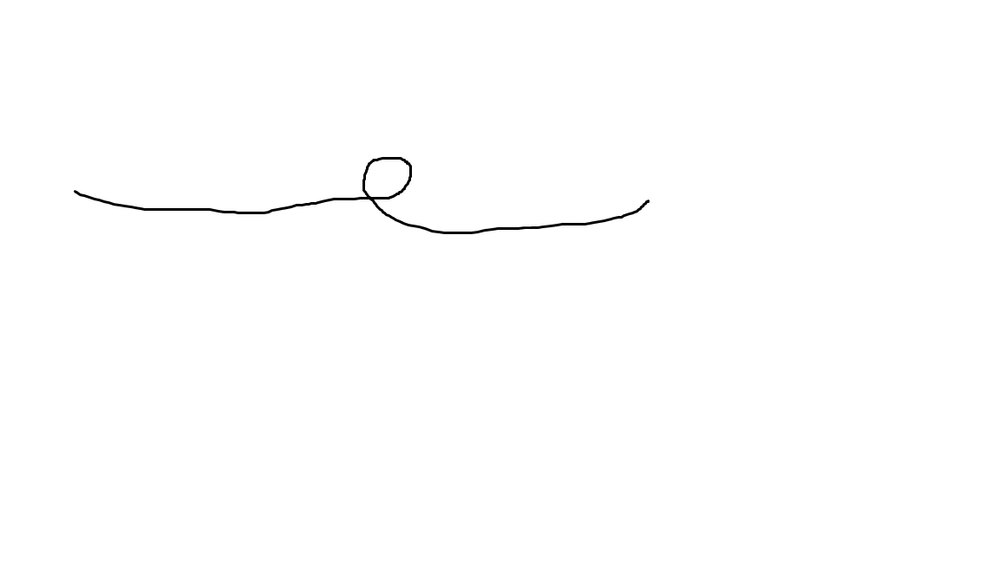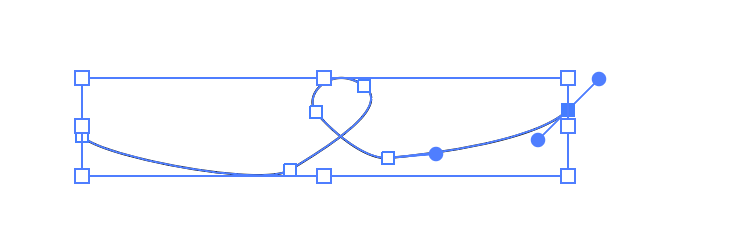Adobe Community
Adobe Community
Copy link to clipboard
Copied
Bonjour à tous,
J'aimerais faire une boucle dans un trait simple comme le croquis effectué rapidement avec Paint ci-dessous mais impossible de trouver comment faire... avez-vous une idée ? Merci et bonne journée !
 1 Correct answer
1 Correct answer
You should be able to draw that exactly the same way in Illustrator as you have here. What problem are you having? See the image below with the anchor points drawn with the pen tool. I could also use the pencil or a brush if desired. Then you can go back and use the direct select tool to refine placement of the anchor points to get it to look exactly how you want it.
Explore related tutorials & articles
Copy link to clipboard
Copied
You may use the Pen tool or the Pencil tool to draw it.
Copy link to clipboard
Copied
You should be able to draw that exactly the same way in Illustrator as you have here. What problem are you having? See the image below with the anchor points drawn with the pen tool. I could also use the pencil or a brush if desired. Then you can go back and use the direct select tool to refine placement of the anchor points to get it to look exactly how you want it.
Copy link to clipboard
Copied
Hi there,
In addition to the suggestions shared above, please take a look at this help article (https://helpx.adobe.com/in/illustrator/how-to/drawing-tools-in-illustrator.html).
Feel free to reach out if you still have questions, we'd be happy to help.
Regards,
Srishti