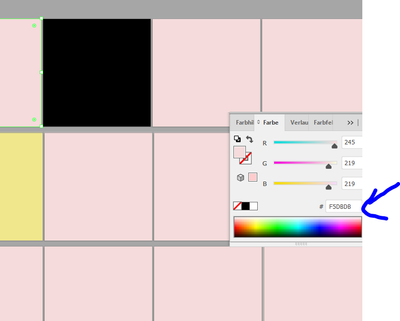Adobe Community
Adobe Community
Farbeingabe
Copy link to clipboard
Copied
Wenn ich einen Farbcode kopiere und Ihn ins Farbrad einfüge, sodass klappt dies in ca. 95 % fällen nicht. Ich kann so nicht die Farbe eines Objektes ändern. Sobald ich nach dem Einfügen des Codes auf Enter drücke springt der Farbcode auf den ursprünglichen Code. Vor dem einfügen wähle ich das Objekt aus.
Das ist ein Bug. Bitte beheben.
Explore related tutorials & articles
Copy link to clipboard
Copied
Welche Version?
Welches System?
Was genau passiert Schritt für Schritt?
Copy link to clipboard
Copied
Die neuste Illsutrator version, windows 10. Die schritte habe ich in meinem Post erklärt. Sobald ich einen Farbcode aus dem internet kopiere und diesen in den code bereich einfügen will, indem ich alles markiere, und zum schluss enter drücke springt die farbe auf die alte fafbe wieder und die farbe am objekt ändert sich nicht.