 Adobe Community
Adobe Community
- Home
- Illustrator
- Discussions
- Re: Fasted way to Copy Graphs from Excel to Indesi...
- Re: Fasted way to Copy Graphs from Excel to Indesi...
Copy link to clipboard
Copied
Dear Illustrator Users,
I'm conducting a yearly study for my employer with Illustrator, Microsoft Excel and Indesign. I'm familiar with basics in both Illustrator and InDesign. However what’s extremely annoying is the following process: We gather and display data with Excel (graphs) and then copy it to Indesign. Because we use CMYK color code in Illustrator and Inesign and Excel does not support CMYK I have to format all layers and paths by hand in Illustrator to our CMYK color code. So for example if I have an area with blue color I have to change it to the right grey CMKY code in Illustrator.
This process takes a lot of time and is prone to errors.
My question is: Is there any more efficient way to do the formating from RBG to CMYK colors when I copy my graphs from Excel to Illustrator?
Your help is highly appreciated!
Regards,
John
 1 Correct answer
1 Correct answer
If the destination CMYK colour values are consistent… And the source RGB colours are consistent… Then an action or script could be used to select the target colour combinations and recolour them to specific required values.
Here is an example action for cleaning up an RGB black fill that creates a rich black when the document is converted to CMYK, when the goal is to have a CMYK black only (0cmy100k):
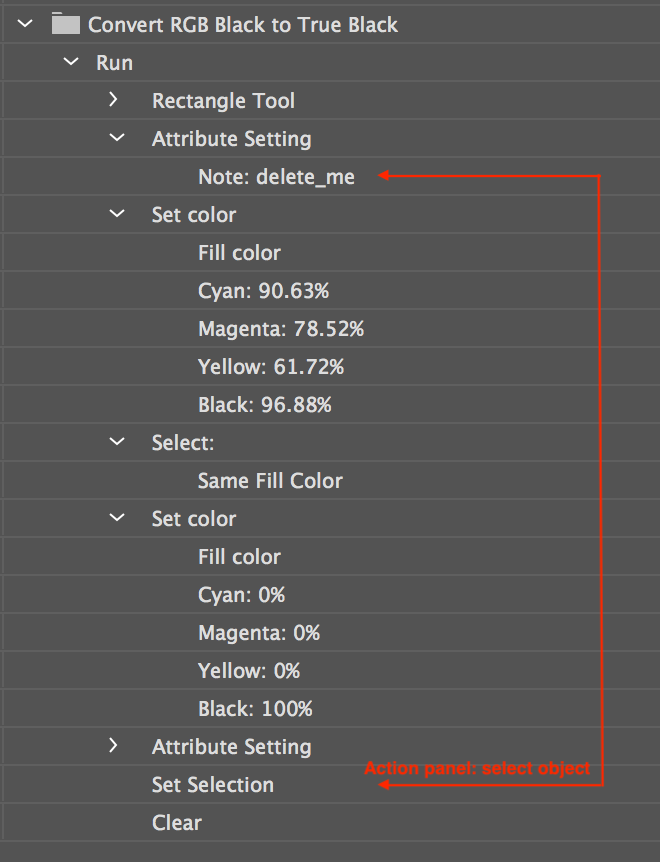
Key points:
* A new temporary shape is created and filled or stroked with the incorrect CMYK sourc
...Explore related tutorials & articles
Copy link to clipboard
Copied
Have you tried Recolor Artwork once the file is in Illustrator? You can map each RGB color to a CMYK color
Copy link to clipboard
Copied
If the destination CMYK colour values are consistent… And the source RGB colours are consistent… Then an action or script could be used to select the target colour combinations and recolour them to specific required values.
Here is an example action for cleaning up an RGB black fill that creates a rich black when the document is converted to CMYK, when the goal is to have a CMYK black only (0cmy100k):
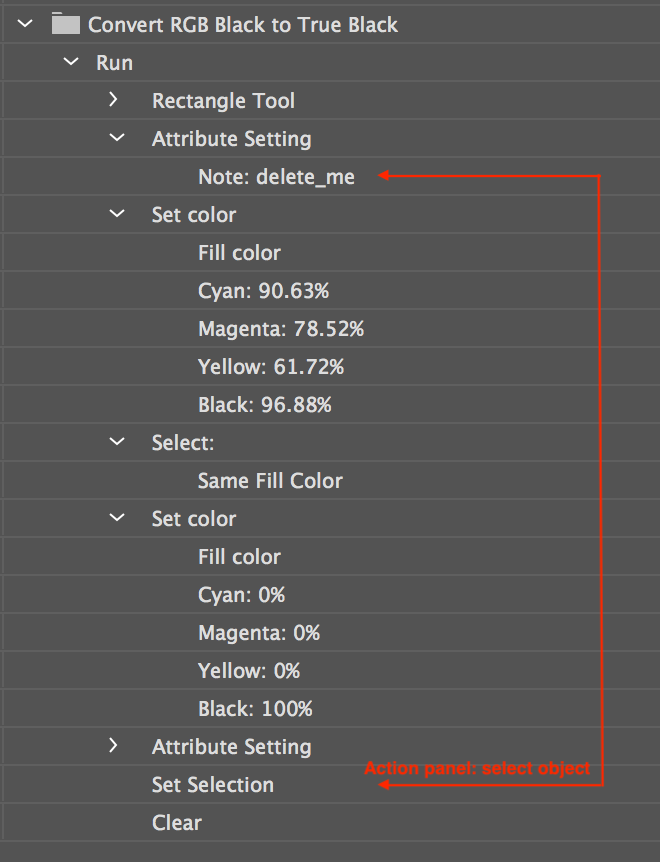
Key points:
* A new temporary shape is created and filled or stroked with the incorrect CMYK source colour
* The Attributes panel > Note is used to add a unique value or “hook” that will be used to select/delete this temporary object, once it has served it’s purpose as a means to an end
* At a minimum it is 7 steps per colour, however you can select all of the action steps and duplicate them and make changes to only the source and destination colour changes so that you don’t have to reinvent the wheel each time
* Although this example uses direct CMYK colour entries, it is possible to use “best practice” global swatches
Copy link to clipboard
Copied
Dear Stephen,
Many thanks for your helpful suggestion! Yes the RGB and CYMK Color are always the same. Hence, the automation should work like this. However, I'm not familiar with constructing a script in Illustrator. I wanted to ask if it’s possible to somehow send me your example script and I import and amend it like I need it?
Many thanks,
Johannes
Copy link to clipboard
Copied
Hi Johannes, I am new to scripting which is why I went down the path of showing how to do this via an action.
I’m more than happy to share an action if you are comfortable editing action steps and duplicating them to work with more than one colour.
How many unique/individual/separate colours are there?
Are you recolouring using a named swatch, or just by changing the fill/stroke colour directly?
Have you looked at the recolour artwork command?
Copy link to clipboard
Copied
Dear Stephen,
Thanks a lot for your quick answer!
Sorry I confused script and action 😕 An action of course would be very helpful. I will try to edit it to my colors.
So in general I got four different colors (I did not include black and white).
I tried the option with recolor artwork, however I got extreme problems with handling my own color groups/ fields etc. (I don't know why there are 10 different names for color groups, schemes, fields… ?). When I open the recolor artwork menu, Illustrator shows me my "Color groups". I created one based on my four colors. However, when I close and reopen Illustrator they are gone Can you tell me how to have them permanently in Illustrator?
Thanks again for your help.
Regards,
Johannes
Copy link to clipboard
Copied
Here is the link to the action illustrated in my earlier post #2:
Copy link to clipboard
Copied
Thank you so much!! I will try and see if it works for me ![]()
Copy link to clipboard
Copied
My pleasure, let the forum know if you need any help duplicating or editing the action steps.