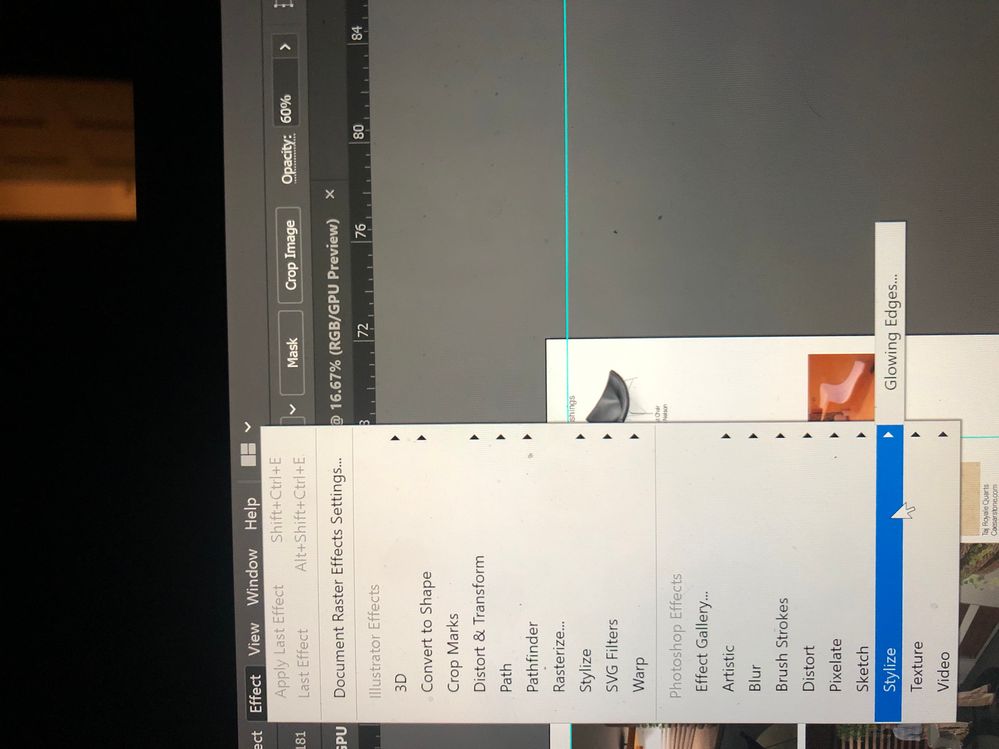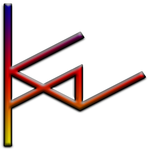Adobe Community
Adobe Community
- Home
- Illustrator
- Discussions
- Feather won’t show up in Illustrator
- Feather won’t show up in Illustrator
Feather won’t show up in Illustrator
Copy link to clipboard
Copied
Trying to Feather an image in Illustrator but can't find the option anywhere. Usually it's in Effects > Stylize but the only thing that shows up is the Glowing Edges effect. Any helps appreciated thanks.
Explore related tutorials & articles
Copy link to clipboard
Copied
You have noticed the second "Stylize" menu item, right?
Copy link to clipboard
Copied
Your response is unclear. It sounds like you're saying the second menu item in Stylize, which is obviously missing in his screen shot..
What you should have said is "did you notice that you were looking in the Photoshop effects? There is a second "Stylize" above it, in the Illustrator effects. It's in that one."
Copy link to clipboard
Copied
why would adobe create 2 dropdowns in the same menu with the same name.......
Copy link to clipboard
Copied
Hi wesleyw41312612,
Stylize effects in illustrator take a little bit higher u the effects menu
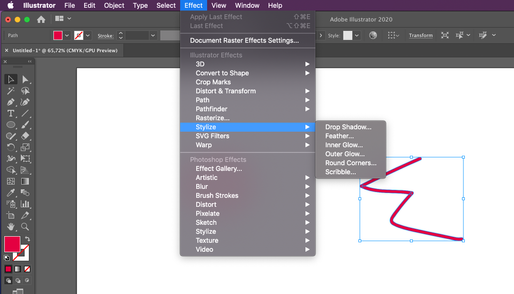
Copy link to clipboard
Copied
I do not have the option of feather, inner glow and the others too. I only have glowing edges
Copy link to clipboard
Copied
There's a second Stylize menu ...
Copy link to clipboard
Copied
Found it, thank you!