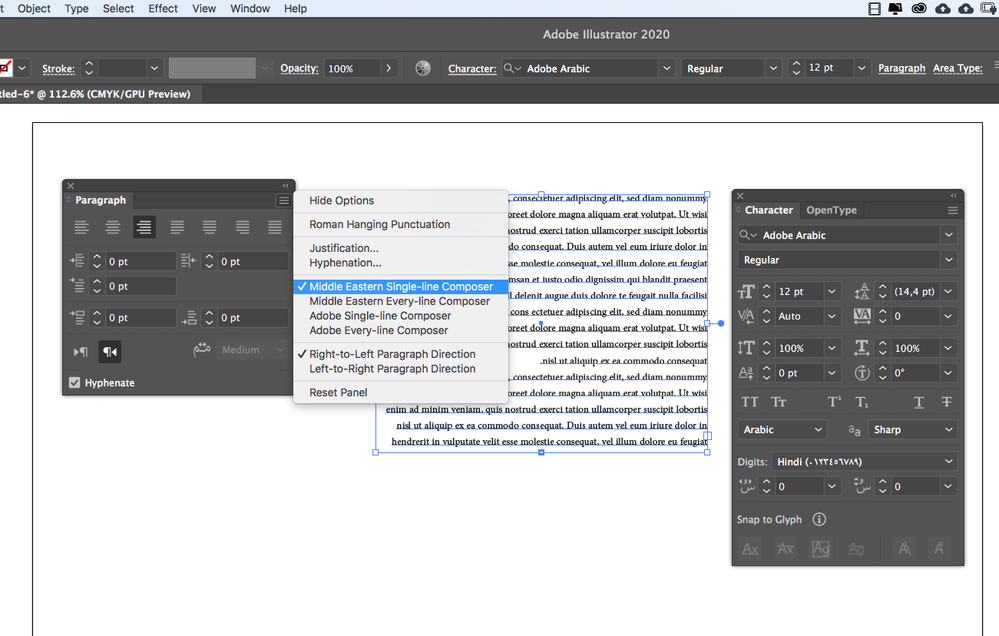Adobe Community
Adobe Community
- Home
- Illustrator
- Discussions
- Figures do not show properly when I open a documen...
- Figures do not show properly when I open a documen...
Copy link to clipboard
Copied
Hi
When I open a PDF document containing Western text and numbers with Adobe Illustrator ME version, the text gets scrambled, as evidenced in the attached screenshots (initial view in Acrobat and view in Illustrator). This not only happens when fonts are repalced, but also all figures become automatically written in Arabic style not Western style.
Can I install two versions of Illustrator: ME version and Western version? When I open Creative Cloud app, I don't see the option to install both versions at all.
Is there any other option to open the file without altering the way figures and text should appear in a Western version of Illustrator?
Thanks,
 2 Correct answers
2 Correct answers
I do Packaging Design.
I use Arabic and Hebrew very often.
I shared the display settings.
If you try accordingly it will show right.
If you do not need to text edit the type, you can outline the fonts in acrobat.
https://www.copperbottomdesign.com/blog/converting-fonts-to-outlines
Explore related tutorials & articles
Copy link to clipboard
Copied
I do Packaging Design.
I use Arabic and Hebrew very often.
I shared the display settings.
If you try accordingly it will show right.
Copy link to clipboard
Copied
If you do not need to text edit the type, you can outline the fonts in acrobat.
https://www.copperbottomdesign.com/blog/converting-fonts-to-outlines