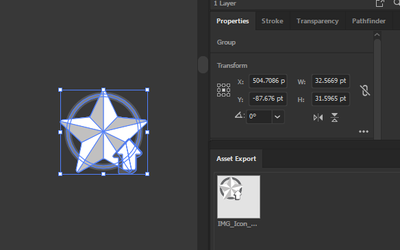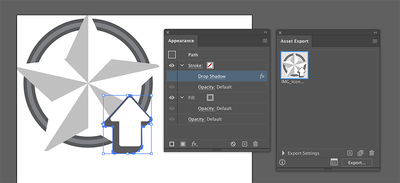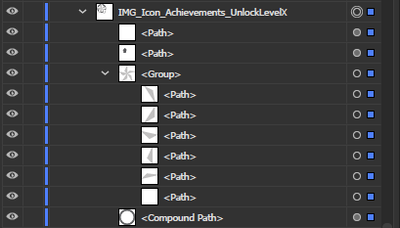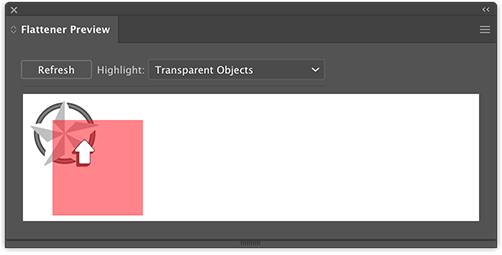Adobe Community
Adobe Community
- Home
- Illustrator
- Discussions
- File units are set to points, but object size in c...
- File units are set to points, but object size in c...
Copy link to clipboard
Copied
Hello!
I'm experiencing an issue while attempting to export an asset:
- You can see here that the bounding box of my object is tight and has no lingering objects warping the bounding box
- The Width and Height measurements are in points, so technically the size of the object in the canvas should be irrelevant
- Notice how the asset exporter item has a lot of empty space rather than being the size of the objects' bounding box
- If I were to change the dimensions of the object in the canvas, the size difference is reflected in the asset exporter
- The document PPI doesn't seem to have any impact on this issue
I don't know if I'm missing something obvious, but since Illustrator is vector software I find this correlation between the size of my object in canvas and the asset exporter very odd.
Does anyone have an explanation for this? Thanks for your help!
 1 Correct answer
1 Correct answer
The white arrow and the gray shape below it have both a drop shadow applied to an invisible stroke.
Delete the invisible drop shadow on both objects.
Explore related tutorials & articles
Copy link to clipboard
Copied
Just to add, here is the hierarchy of the object:
Copy link to clipboard
Copied
Can you share an .ai file with that problem?
CC file sharing, dropbox, wetransfer, google...
Copy link to clipboard
Copied
Copy link to clipboard
Copied
The white arrow and the gray shape below it have both a drop shadow applied to an invisible stroke.
Delete the invisible drop shadow on both objects.
Copy link to clipboard
Copied
Thank you so much! I knew a second pair of eyes would find something 🙂
Copy link to clipboard
Copied
Good to hear that helped.
I checked the Transparency Flattener Preview and saw this red warning, which made me inspect the arrows.