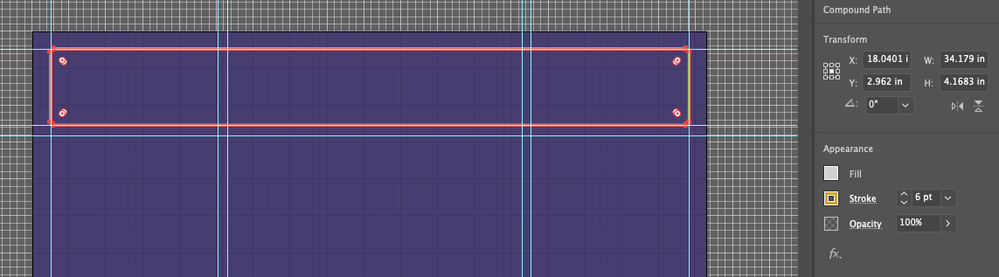Adobe Community
Adobe Community
Copy link to clipboard
Copied
For some reason, fill doesn't work whatsoever in Illustrator. At this point, I think it's a bug.
The rectangle is supposed to be filled with that gray color, the color just doesn't work.
 1 Correct answer
1 Correct answer
hedyeh,
If you select the (whole) Layer, the Appearance palette may give the answer, such as 0 opacity or no fill (presuming the rectangle is not part of a Group or something, in which case a crucial appearance might be applied there).
Explore related tutorials & articles
Copy link to clipboard
Copied
Please show layers panel and appearance panel.
Copy link to clipboard
Copied
hedyeh,
If you select the (whole) Layer, the Appearance palette may give the answer, such as 0 opacity or no fill (presuming the rectangle is not part of a Group or something, in which case a crucial appearance might be applied there).