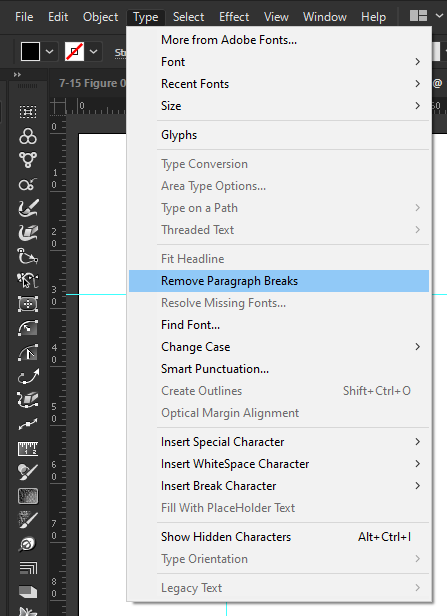Adobe Community
Adobe Community
Find & replace normal line break
Copy link to clipboard
Copied
I can't figure out what character to search to strip out extra normal paragraph returns in my illustrator file. ^p has always worked in the past in InDesign. On the pull down, it only shows the characgter for a forced line break. I've googled high and low... the answer will be appreciated.
Explore related tutorials & articles
Copy link to clipboard
Copied
In Illustrator you'd have to take a roundabout way.
- Enter the text object with the text cursor.
- Go to the end of a line and select the paragraph break by Shift + Right Arrow key.
- Copy and paste into the Find field in the Find an Replace dialog.
- Click the Find button and replace (all) with your desired character (or with nothing).
Copy link to clipboard
Copied
OK, I think I might have figured out a way. This is based on if you have two returns after a paragraph instead of one. Make sure your hidden characters are showing in your text. Now select only the paragraph symbol immediately following the end of a word, plus the extra paragraph symbols below them and copy them (you should have copied 3 paragraph symbols). Now open up your find and replace window in Illustrator, and paste that in the find field. It will appear blank. That is ok. Now in the Replace With field type a space, then type "^n^n" without the quotation marks. Click Find, then "Replace All".
Copy link to clipboard
Copied
Hi I'm having the same issue. Nothing in the menu. I've usually done what Mr. Gold mentions (copy and paste the invisible return), but that doesn't seem to do the trick either.
Copy link to clipboard
Copied
Bob,
the way I described in my previous post still works for me in the latest version of Illustrator (25.1) on Mac OS 10.14.6.
Which version of Illustrator are you using? What operating system?
Copy link to clipboard
Copied
Kurt,
I am using 25.1 on a Windows 10 machine (Windows 10 Pro, v 10.0.19041).
I tried it on two different PCs, so maybe it's a PC issue?
Can't think of what carat would represent a paragraph return.
I'm pretty sure I had done this in years past, on both PC and Mac. So still stumped.
For this case, I've already bitten the bullet and manually changed everything I needed to, but would be great to have this tool working.
Bob
Copy link to clipboard
Copied
I just tried it with the latest version of Illustrator on Windows 10 and can confirm that it does not work there.
It still works in the Mac version of Illustrator.
Copy link to clipboard
Copied
Kurt,
Thanks so much for taking a moment of your time to look into that!
Bob
Copy link to clipboard
Copied
In my frustration that the Mac workaround doesn't work in Windows, I asked the Astute Graphics (plugin) community if anyone knew a way. Within a couple of days, it was coded into Vector First Aid, now I have this in my Type menu. You can also see the top of my AG toolbar, filled with goodies that make my life SO much easier. Full disclosure, I'm not an affiliate, I just love them 😉
Copy link to clipboard
Copied
I have been struggling with this all morning.
And then I find this post.
And I have it all sorted in about 30 seconds.
Because I have, and absolutely LOVE the Astute plugins.
Yet ANOTHER great reason to own them!
Copy link to clipboard
Copied
WizzKid, I couldn't believe how quickly they coded it in for me. Since then, I've noticed so much else they sort out for people. If you aren't there yet, sign up to AG's Slack channel to meet an awesome group of people always ready to help; agcommunity.slack.com
Copy link to clipboard
Copied
Yup. Sometimes even better there than Behance! 😁