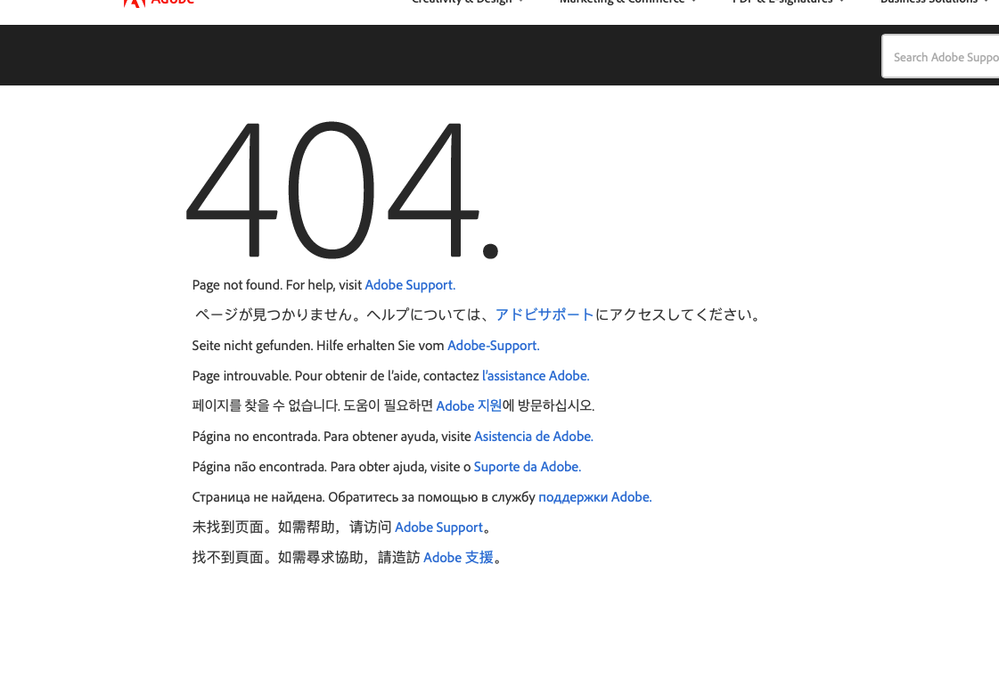Adobe Community
Adobe Community
- Home
- Illustrator
- Discussions
- Re: Find & Replace text and change from regular to...
- Re: Find & Replace text and change from regular to...
Copy link to clipboard
Copied
Is there any way of changing particular words in a parargraph of text from a regular font to the bold version using find & replace or similar. I know it can be done in InDesign but I'm not aware of anything in Illustrator.
 1 Correct answer
1 Correct answer
Basically, you can do it with an action, but you would have to repeat it for each single instance of the word(s).
So the question is about how many words you are talking. Perhaps a script could better serve your needs.
Explore related tutorials & articles
Copy link to clipboard
Copied
Hi there,
Thanks for reaching out. You certainly can change the font style in Illustrator. Please check out this help article(https://helpx.adobe.com/in/illustrator/how-to/change-font-typeface.html)to know how to do that.
Also check out this help article to know about fonts & typography in Illustrator. Hope it helps.
If this is not what you are looking for, please share your workflow. It'll help us assist you accordingly.
Regards,
Ashutosh
Copy link to clipboard
Copied
Hi thanks for replying but the page doesn't work unforunately
Copy link to clipboard
Copied
Sorry about this. I have corrected the link attached. Please try again. Thanks!
Copy link to clipboard
Copied
I think you've misunderstood the problem. I have a large paragraph of text and want to change a common word that appears in that text to be bold. Apart from me going through each word and changing it manually is there another way of doing this. Find & Replace doesn't let you do this in Illustrator as far as I know.
It does in InDesign I believe and so should in Illustrator in my opinion......and before anyone starts yes I know large parargraphs of text should be managed through InDesign and not Illustrator!!
Copy link to clipboard
Copied
Basically, you can do it with an action, but you would have to repeat it for each single instance of the word(s).
So the question is about how many words you are talking. Perhaps a script could better serve your needs.