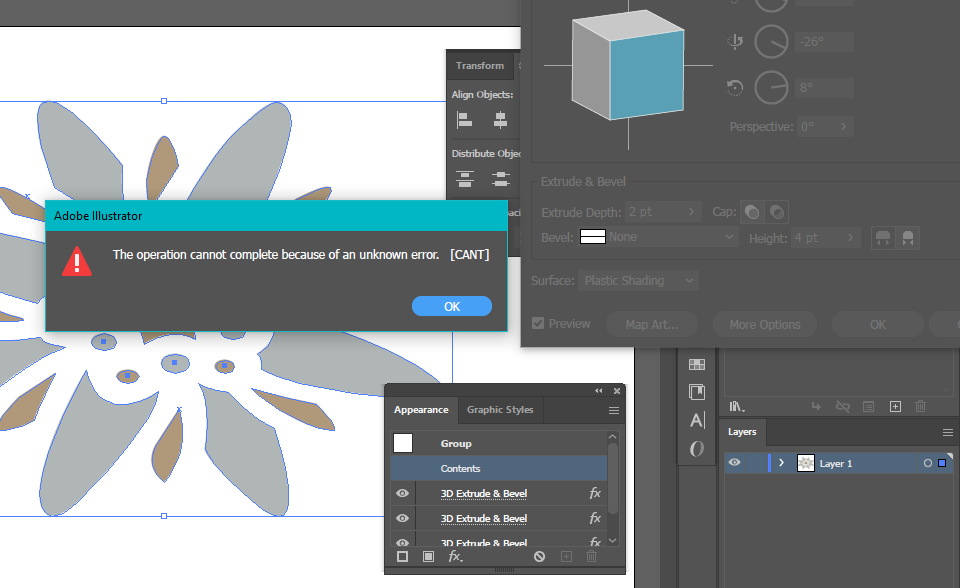Adobe Community
Adobe Community
Copy link to clipboard
Copied
 1 Correct answer
1 Correct answer
Dear all,
Thanks for your support. I have resolved the problem and uninstalled and reinstalled AI 2021. And the problem had been solved. Let's see whether it gives an error in the future or not.
Thanks
Explore related tutorials & articles
Copy link to clipboard
Copied
Have you tryed expanding it? and then doing it again or does it happens with any vector?
Copy link to clipboard
Copied
Hey rolandolge,
I am thinking of uninstalling and reinstalling of AI 2021 once again, and I hope this will help solve my problem, But, as a matter of fact this issue is bothering me for at least 1-1/2 years.
Thanks for your liking and kind help.
Thanks,
Aquil
Copy link to clipboard
Copied
Wow thats a lot :P, try to reinstall. And if not maybe share a video of your process for us to have a better understanding .
Copy link to clipboard
Copied
Are you really trying to use the 3D-Extrude & Bevel effect on an group three times (or more) in a row?
Copy link to clipboard
Copied
I think I have not done that but may be I did it thrice in a row. Is that the problem with AI 2021.
Copy link to clipboard
Copied
I did'rt remember it exactly.
Copy link to clipboard
Copied
If you try to extrude an extruded group that has been extruded, it may not work in my opinion.
Copy link to clipboard
Copied
Sent from Mail for Windows 10
Copy link to clipboard
Copied
It appears that your error is due to multiple applications of the 3D Extrude Live Effect. Here's the important thing to know: every time you choose the live effect from the Effect menu, it applies *another* instance of the effect. You have at least three instances on your object and that is extremely likely to produce an object too complex to render.
Have a look in your Appearance panel and you can see the effect applied multiple times. So, in the Appearance panel, you should delete all the instances except for one. If you wish to edit the effect's parameters, double click the instance *in the Appearance panel*, do not choose the effect again from the Effect menu. Hope that helps.
Copy link to clipboard
Copied
Dear all,
Thanks for your support. I have resolved the problem and uninstalled and reinstalled AI 2021. And the problem had been solved. Let's see whether it gives an error in the future or not.
Thanks