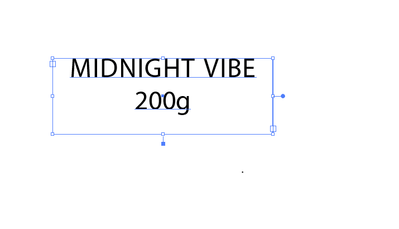Adobe Community
Adobe Community
Copy link to clipboard
Copied
Hi Adobe Community,
How can one align the text in second-line exactly central to the text in the upper line?
I want to align 200g exactly at the center of the text midnight vibe. ( please note they are in the same text box).
Any tips would really help!
 1 Correct answer
1 Correct answer
Illustrator can align to the geometrical center by aligning the text to center.
But that just won't look right. So you will have to adjust it. Use tabulators for it.
Explore related tutorials & articles
Copy link to clipboard
Copied
Also, the text midnight vibe has some kerning which makes and 200g has no alteration, so to get the exact measurement of center with guides become a little tough or maybe I don't the exact steps to do so.
Copy link to clipboard
Copied
Illustrator can align to the geometrical center by aligning the text to center.
But that just won't look right. So you will have to adjust it. Use tabulators for it.
Copy link to clipboard
Copied
How can it align to center? I don't want it to convert to an outline because I have to edit it again and again. Even if it won't look good, can you still share the tip?
Also is there a process to use the tabulator way? I am a beginner, don't know much about it. Thanks!
Copy link to clipboard
Copied
Found the tab option. Really helpful. Thank you so much
Copy link to clipboard
Copied
As for aligning to center: check out the paragraph panel.
There's no need to outline the text 🙂