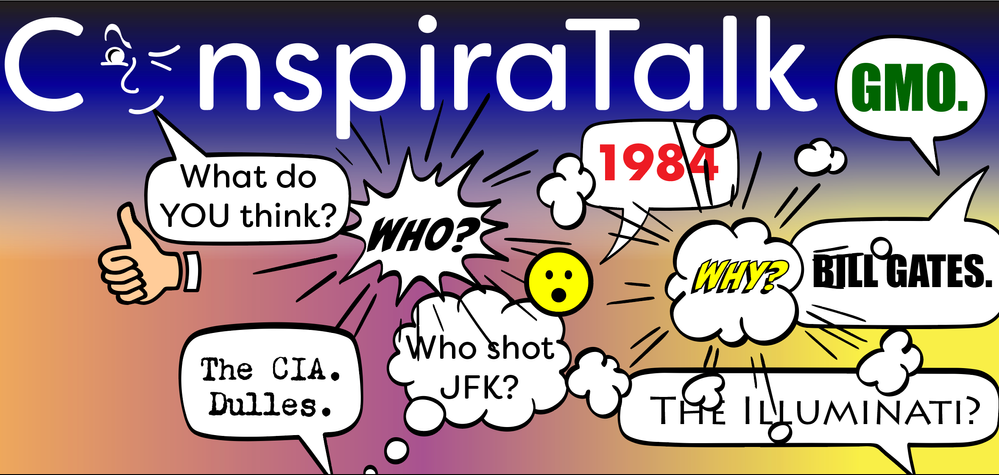Adobe Community
Adobe Community
Font Display Question
Copy link to clipboard
Copied
I'm working on an image that uses a variety of fonts.
To make sure the fonts display properly, I clicked on each of them and chose Type > Create Outlines.
However, there are three fonts that still don't display properly: Bradley Hand Bold, Chandler42 and Papyrus.
I saved the image again, this time changing the Decimal value from 2 to 3. Also, while saving my image, I stumbled over the option SVG Options > Convert to Outline. So there should be no "pure" text in my image.
Now the remaining three fonts display properly, or close to it.
Is this a common issue and solution, or should I try a different strategy? And why would some fonts not display properly?
Thanks.
Explore related tutorials & articles
Copy link to clipboard
Copied
Talking about display without seeing anything is probably not very helpful.
Also: not knowing what exactly is displayed using which software and hardware, is of no use.
Can you please provide the missing information?
Copy link to clipboard
Copied
This is what the image looks like in Illustrator.
But when I publish it online and view it in a browser (e.g. Safari), the text "The CIA. Dulles." (font Chandler42) is blurry. Ditto for some text items using the fonts Papyrus and Bradley Hand.
Copy link to clipboard
Copied
Are there any effects applied?
Did that part of the drawing get turned into a raster image?
Copy link to clipboard
Copied
The only text I applied effects to are the items that are colored (e.g. the red "1984"). I never turned anything into a raster image.
I just saved it as a SVG, choosing the Create Outlines option, and everything looked fine except for those three fonts.
I'll have to check to see if they're Adobe fonts - I know Chandler42 isn't. Maybe SVG doesn't support non-Adobe fonts?
Copy link to clipboard
Copied
You didn't - but if there are certain effects applied, Illustrator will do.
Without seeing that SVG file, we will never know.
Copy link to clipboard
Copied
When you create Outlines of your text you then lose full editability therefore if you want to change the fonts size, banding, length... you would not be able to do so with the Type character palette for example.
I am not sure if I am understanding your question. Do you have any visuals you can share?