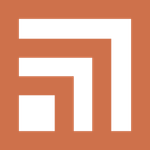Adobe Community
Adobe Community
Copy link to clipboard
Copied
I would like to know if there is a plugin to display the fonts easier on Adobe Illustrator?
Thank you for your time.
 1 Correct answer
1 Correct answer
Sorry. A bit late on the reply. But, check out the Extensis (floating) font panel to access all your fonts in applications such as Illustrator, Photoshop and InDesign.
Watch this 2 minute video for more information:
https://help.extensis.com/hc/en-us/articles/360051397133
If you have more questions, please visit our website, or reply to my message here. - Thanks!
Explore related tutorials & articles
Copy link to clipboard
Copied
Not sure I understand exactly what you're asking.
If you're referring to opening and closing fonts, take a look at Extensis Suitcase. https://www.extensis.com/suitcase-fusion
Copy link to clipboard
Copied
The Suitcase Plugins offer auto-activation of your fonts for Adobe Photoshop, Illustrator, InDesign, InCopy, and After Effects
Copy link to clipboard
Copied
Hi there,
Thanks for reaching out. I'd request you to visit Adobe Exchange webpage and search for the relevant extension/plugin you're looking for.
Hope it helps.
Regards,
Ashutosh
Copy link to clipboard
Copied
Sorry. A bit late on the reply. But, check out the Extensis (floating) font panel to access all your fonts in applications such as Illustrator, Photoshop and InDesign.
Watch this 2 minute video for more information:
https://help.extensis.com/hc/en-us/articles/360051397133
If you have more questions, please visit our website, or reply to my message here. - Thanks!
Copy link to clipboard
Copied
Yes, the latest, possibly an earlier version, has the fonts visually as text is inputted. Just started using latest version and it is great. Lot smoother and editing nodes w handles are much more visible versus the earlier microscopic view. Some editing tools are now conveniently at your fingertips on the fly menu. Love it