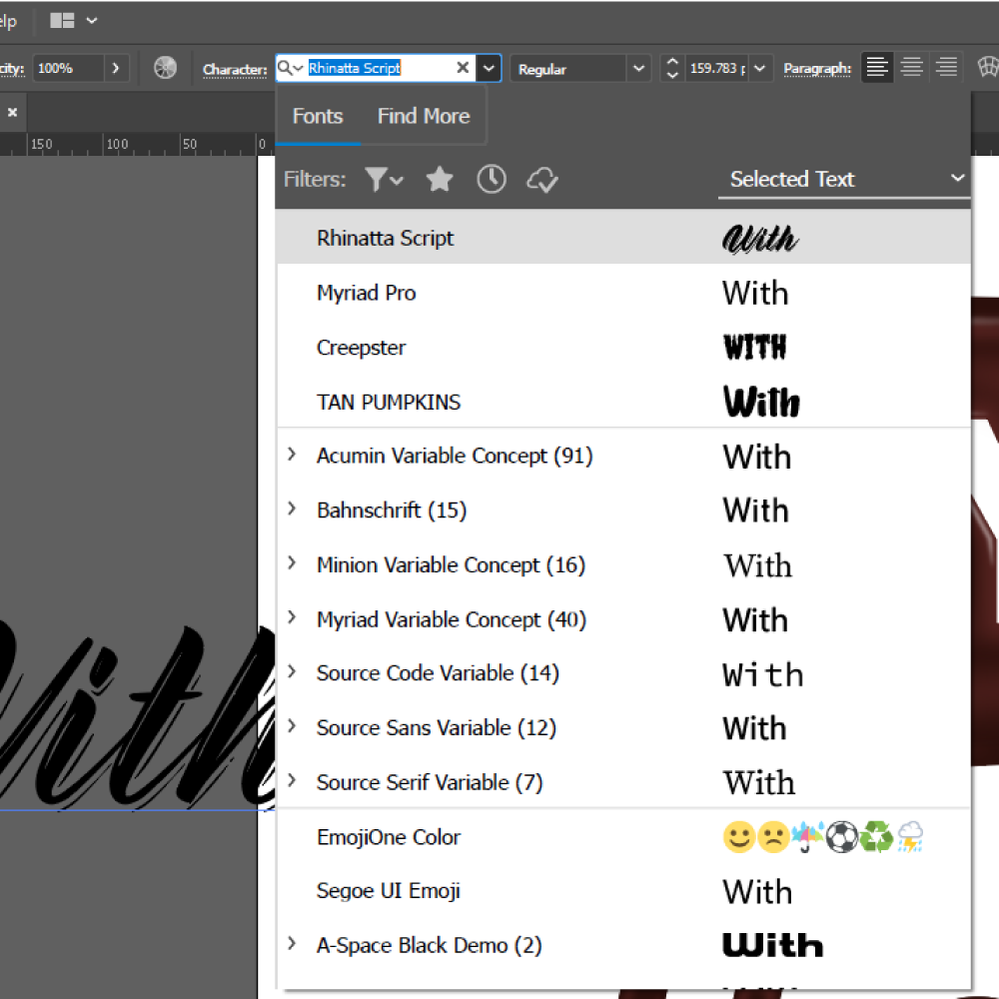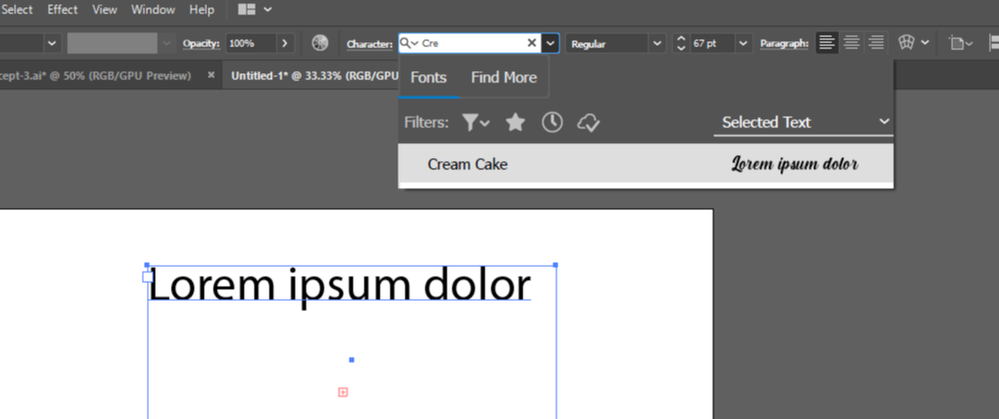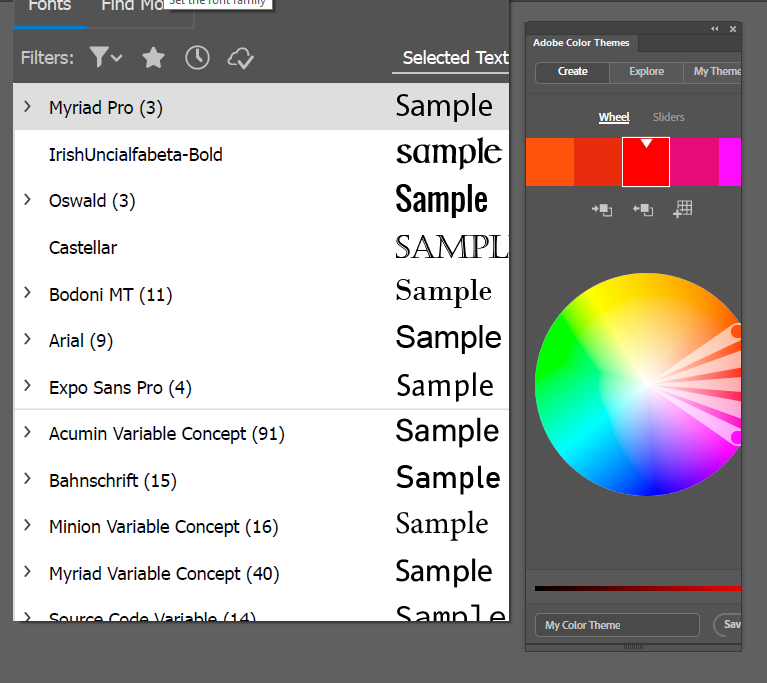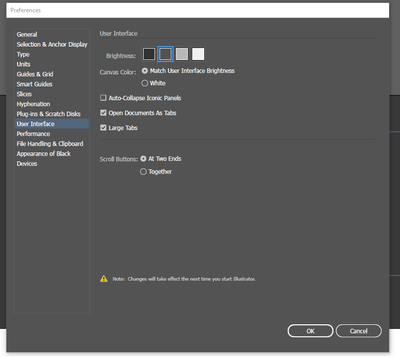Adobe Community
Adobe Community
- Home
- Illustrator
- Discussions
- Re: Font selection panel is really zoomed in
- Re: Font selection panel is really zoomed in
Copy link to clipboard
Copied
Hi
My font selection panel has always shown really zoomed in and makes it so I can't access Adobe fonts directly. See below:
I also have a lot of trouble with the index system - I can't seem to search for a font with any more than the first letter of it's name.
For example, if I am searching for a font called 'Creepster' - I type the character 'C' in the search box, and all the fonts begining with 'C' show.
When typing the next character 'r', all fine. But, everytime I type the 3rd letter (in this case 'e') this happens:
As you can see, only the first font that applies is shown, the correct font is actually hidden below it out of view and I can only access using the keyboard arrows.
Any suggestions of how to fix would be great - this issue has been present ever since I installed illustrator CC on my machine.
Thanks
Harry
 1 Correct answer
1 Correct answer
Hi Harry,
Sorry to hear about your experience. Would you mind sharing version of OS & Illustrator? Also, are you using Illustrator on a second monitor?
Mohammad is absolutely correct about resetting preferences. Please find more information about resetting preferences on help article https://helpx.adobe.com/illustrator/using/setting-preferences.html#setting_illustrator_preferences
**Please note that resetting preferences will remove all the custom settings and Illustrator will launch with de
...Explore related tutorials & articles
Copy link to clipboard
Copied
Hi Harry,
Which system are you using ?
if everything was working perfectly and suddenly starts behaving in an abnormal way,
I highly recommend resetting the preferences :
Hold Cmd-Opt-Ctrl-Shift when restarting illustrator if you are on Mac
Hold Alt-Crtl-Shift on if you are on windows
Copy link to clipboard
Copied
Hi there
No it wasn't working perfectly before - I don't recall it ever working the way it should. I'll try this now.
Thanks
Copy link to clipboard
Copied
Hi Harry,
Sorry to hear about your experience. Would you mind sharing version of OS & Illustrator? Also, are you using Illustrator on a second monitor?
Mohammad is absolutely correct about resetting preferences. Please find more information about resetting preferences on help article https://helpx.adobe.com/illustrator/using/setting-preferences.html#setting_illustrator_preferences
**Please note that resetting preferences will remove all the custom settings and Illustrator will launch with default settings. You can also take a backup of the folders in case you want to. Location is mentioned in the article.
Let us know how it goes. Looking forward to your response.
Regards,
Ashutosh
Copy link to clipboard
Copied
Hi, I have the same problem and have tried to reset the preference but it still the same.
Copy link to clipboard
Copied
Also having this issue, any further support please?
Copy link to clipboard
Copied
Hi Harry, I too am having the same problem with the zoomed in pulldowns and also panels. For instance, color themes only show 3/4 of the panel width and no way to adjust it out. I have reset preferences and gone through every setting I can think of. I am using multiple monitors on a Windows 10 Home, Illustrator 25.2.
I have attached a pic of the two issues.
Copy link to clipboard
Copied
I am also having this issue - its definitely to do with second monitor. I cannot find the setting to scale anything up or down in preferences?
Copy link to clipboard
Copied
Copy link to clipboard
Copied
Interesting! Will have a go tomorrow!
Copy link to clipboard
Copied
That's IT!! Thank you!!!
Just connected a BenQ 32-monitor and started having this problem. I looked in the Properties of the Illustrator exe file as described in the link you shared. In my case, "Override High DPI Scaling Behavior" under Properties / Compatibility was not selected, so I selected it and chose "System" ... problem appears to be solved (fingers crossed). Thank you again!