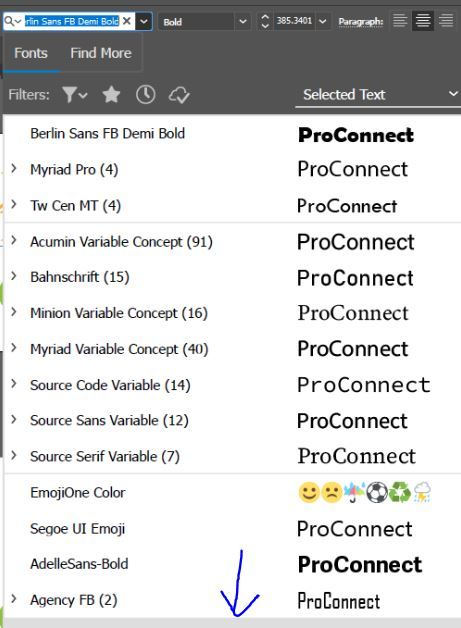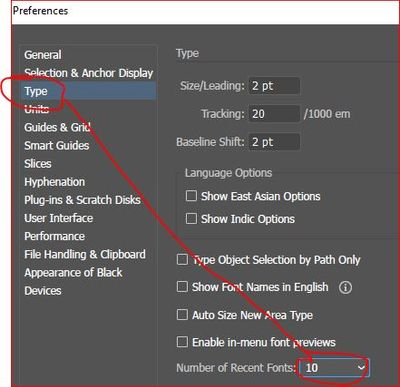Adobe Community
Adobe Community
- Home
- Illustrator
- Discussions
- Font selector in character panel not scrolling wit...
- Font selector in character panel not scrolling wit...
Copy link to clipboard
Copied
When I use the arrow keys to toggle through fonts in the character panel of CC2020, the arrow toggles down properly until it reaches the last font visible in the default panel size. After it reaches the last one visible, the down arrow continues to toggle, but the window doesn't move along with it. In fact, while continuing to hit the down key, the window doesn't start toggling down until I've gone 5 fonts below the visible window, and it never catches up, so I never know what font I am looking at until I hit enter to officially select it. As you can see in the image below, the last font listed in the window is AGENCY, but the font selected is the one below that, which you can see the top half is highlighted in gray. Once I use the down arrow to toggle one more down, you cannot see what is highlighted. What is the fix? And the fix should not be to use the mouse. That is not as efficient as when we could use the down arrows to toggle all the way down the list.
 1 Correct answer
1 Correct answer
What OS version are you running? Have you restarted? Try resetting your workspace.
Check your view settings
Try changing how many recent fonts to a different amount?
Explore related tutorials & articles
Copy link to clipboard
Copied
What OS version are you running? Have you restarted? Try resetting your workspace.
Check your view settings
Try changing how many recent fonts to a different amount?
Copy link to clipboard
Copied
I'm on Windows 10 Pro. My "previous fonts" setting was already on 10. I changed it to 15 and still no change. I also tried a reboot of the PC and the workspace.
Copy link to clipboard
Copied
OK it is fixed. I didn't realize what your first suggestion was implying, but I figured out where that section was. Mine was set to 125%. Once I changed it to 100%, that seems to have done the trick. Thank you.
Copy link to clipboard
Copied
For my part you are welcome
Copy link to clipboard
Copied
OK it is fixed. I didn't realize what your first suggestion was implying, but I figured out where that section was. Mine was set to 125%. Once I changed it to 100%, that seems to have done the trick. Thank you.