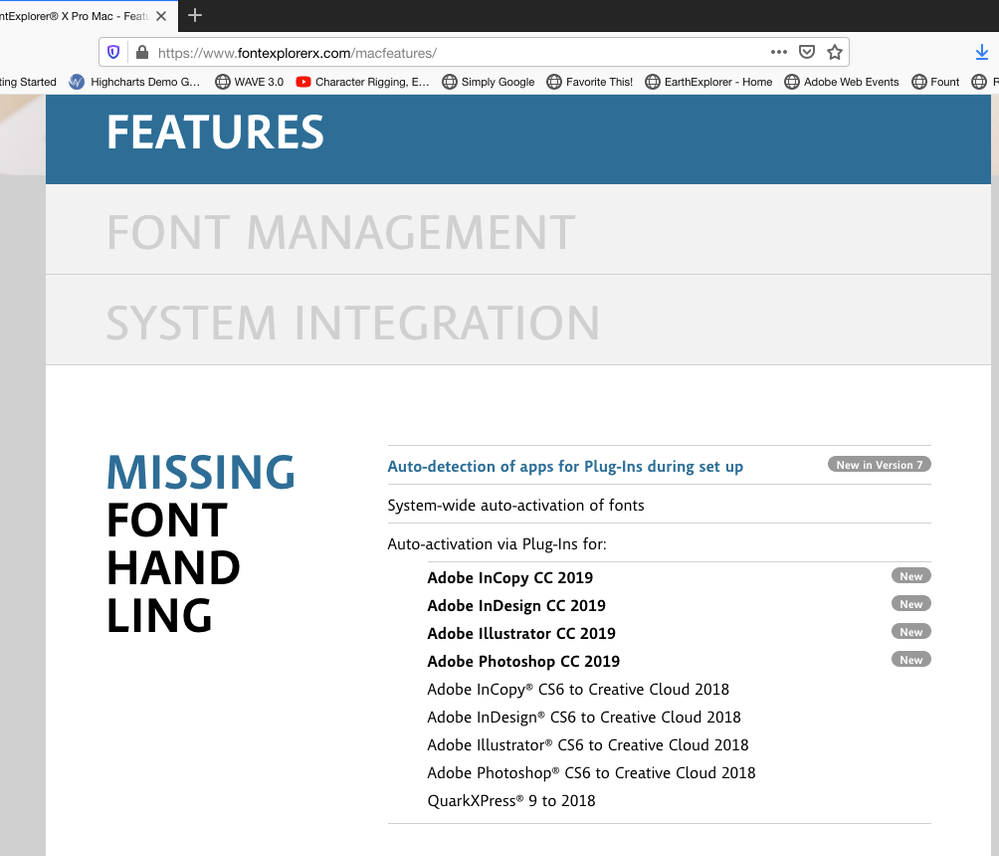Adobe Community
Adobe Community
- Home
- Illustrator
- Discussions
- Re: FontExplorer X Pro plugin for Illustrator CC 2...
- Re: FontExplorer X Pro plugin for Illustrator CC 2...
Copy link to clipboard
Copied
Hello,
my AI cc2020 don't load the fontexplorer X Pro plugin despite i have the latest version of FontExplorer X pro!!
Thank's for your help.
Valéry
 2 Correct answers
2 Correct answers
Hi there,
Sorry to hear about your experience. I'd recommend contacting FontExplorer X team about this. Additionally, you may try reinstalling the plugin. Hope it helps.
Regards,
Ashutosh
Following are the steps that tech support at FontExplorer X gave me to solve this problem. This is for Mac, not PC.
- Quit Illustrator
- Uninstall Illustrator plug-in in FontExplorer X Pro Plug-In Manager
- Start Illustrator, so that it considers the change
- Quit Illustrator
- Install Illustrator plug-in in FontExplorer X Pro Plug-In Manager
- Unquarantine the plug-in with the xattr command in Terminal
- Launch Terminal, type "sudo xattr -r -d com.apple.quarantine" without the quotes and
without return, but
Explore related tutorials & articles
Copy link to clipboard
Copied
Hi there,
Sorry to hear about your experience. I'd recommend contacting FontExplorer X team about this. Additionally, you may try reinstalling the plugin. Hope it helps.
Regards,
Ashutosh
Copy link to clipboard
Copied
AshutoshMishra.... There is nothing to reinstall. The OP and several others said the Plug-in is missing. And the button to install is greyed out and nothing happens.
Did you furnish Font Xplorer with the necessary resource code adn API to build this important feature? Or do you just leave it up to them to crack your code.
Copy link to clipboard
Copied
The FontXPlorer folks don't write it in big letters onto their page, but you can finally find that important info:
Obviously they are not ready yet. Other font managers are ready: https://help.extensis.com/hc/en-us/articles/360037866234-Adobe-CC-2020-Plug-ins-for-Suitcase-Fusion
Copy link to clipboard
Copied
The people at FontExplorer say it's an Adobe problem. This is the screen I get when booting up Illustrator. This problem does not happen in InDesign or Photoshop.
Copy link to clipboard
Copied
Illustrator is very peculiar about font management. It needs to be 150% compatible.
If their plugin is too old, it probably is not compatible.
But the warning you see is issued by your system. It's Apple's nanny.
Copy link to clipboard
Copied
Thanks, Monika. Adobe is updating to 2021 shortly and perhaps this nuisance will go away at that time. I'll also post this on the Apple board. Tim
Copy link to clipboard
Copied
It's not Illustrator that needs to be updated in this case. It's Font Explorer.
Copy link to clipboard
Copied
I have the most current version of FontExplorer X. Will let you know what I hear from the Apple experts.
Copy link to clipboard
Copied
The most current version might still not be compatible with the current Illustrator version. So did you check that specifically (see screenshot above).
Copy link to clipboard
Copied
I contacted the folks at FontExplorer X one more time and they gave me some arcane commands to type in Terminal mode, and the problem is solved. Thanks!
Copy link to clipboard
Copied
Following are the steps that tech support at FontExplorer X gave me to solve this problem. This is for Mac, not PC.
- Quit Illustrator
- Uninstall Illustrator plug-in in FontExplorer X Pro Plug-In Manager
- Start Illustrator, so that it considers the change
- Quit Illustrator
- Install Illustrator plug-in in FontExplorer X Pro Plug-In Manager
- Unquarantine the plug-in with the xattr command in Terminal
- Launch Terminal, type "sudo xattr -r -d com.apple.quarantine" without the quotes and
without return, but including the final space - Instead of typing the path, drag the plug-in file to the Terminal. The result should
read: sudo xattr -r -d com.apple.quarantine path / to / your / plugin - Press return to run the command
- Terminal will ask for an admin password
- When completed, start Illustrator
- The problem should not reappear
Copy link to clipboard
Copied
Thank you so much !
Copy link to clipboard
Copied
wow! it worked! awesome!
Copy link to clipboard
Copied
This method doesn't seem to work with Illustrator 2021 in Big Sur 11.4. The only FEX plugin working is the one for InDesign.
Copy link to clipboard
Copied
Probably dredging up an old, resolved post -- my apologies but as Monika Gause pointed out; This is courtesy of apple "protecting you" from yourself and "identified devs."
Overall fix -- System Pref > Security & Privacy > General
"Allow apps downloaded from" @ the bottom -- switch it to include and identified developers.
This didn't solve for the plugin but is usually a good place to start.
From this point you can always right click, open (MUST be right clicked) -- then be given an option to open anyway and save the app as trusted by the system.
In the case of the AIP file it was a bit wonky as some locations didn't acknowledge the plugin as an application.
I set the AIP file to "open with illustrator" under get info -- then performed the right click open and was queried to allow it. Closed and re-opened Illustrator just in case. No more message. OS now trusted it.
This may be dated, (and I'm certain) already covered elsewhere; but I know some don't feel comfortable in the terminal and this is a simple enough work around to circumvent that AND utilize for any "unidentified developer" apps in the future on macOS...
Apologies if I'm late to the party; I just landed here having searched the same issue as OP with 2020 and had JUST experienced the the "malicious software" bottleneck with the already existing plugin when reverting back to CC 2014 and had solved for that.
-- Z