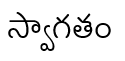Adobe Community
Adobe Community
Copy link to clipboard
Copied
Hello all,
I am having an issue with Google fonts not showing up how they appear in other (windows) programs and was hoping someone has some suggestions on how to fix it. The fonts are installed on my system (windows 10) and show up in illustrator and Indesign no problem but do not appear as they do in word or on the Google fonts download page. Attached below are reference photos of the differences:
Indesign - Baloo Tammundu font
Word - Baloo Tammundu font
Any suggestions would be greatly appreciated!
Cheers,
Krysten
 1 Correct answer
1 Correct answer
Hello Ashutosh,
Thank you for your reply. I looked into the discussion you mentioned; however, the solution was not successful for me. Researching on that thread did lead me to a solution, however.
For anyone else having the same problem I had to enable Indic Options in the Paragraph by going to Edit - Preferences - Type... - check "Show Indic Options". Then in Paragraph, you can select the option for Middle Eastern & South Asian Single Line Composer. This corrected most problems automatically
...Explore related tutorials & articles
Copy link to clipboard
Copied
Hi there,
Thanks for reaching out. I have found a similar discussion on Adobe Illustrator community. Please check if the steps given here help you out.
Let us know how it goes.
Regards,
Ashutosh
Copy link to clipboard
Copied
Hello Ashutosh,
Thank you for your reply. I looked into the discussion you mentioned; however, the solution was not successful for me. Researching on that thread did lead me to a solution, however.
For anyone else having the same problem I had to enable Indic Options in the Paragraph by going to Edit - Preferences - Type... - check "Show Indic Options". Then in Paragraph, you can select the option for Middle Eastern & South Asian Single Line Composer. This corrected most problems automatically, but some still had to be re-copied/ rewritten in order to have the correct characters.