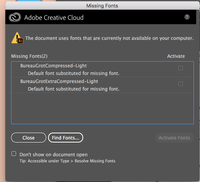Adobe Community
Adobe Community
- Home
- Illustrator
- Discussions
- 'Fonts Not Available' after shutting down compute...
- 'Fonts Not Available' after shutting down compute...
Copy link to clipboard
Copied
I had fonts that were downloaded from places other than Adobe Fonts in use on a document. When I shut my computer down (files were saved) and started it back up I got this message:
I cannot find these fonts again, and they aren't showing up in my downloads when I search for them. It also won't allow me to check the boxes that are labeled 'activate.' How do I restore the fonts I have lost? (There are many more I've lost in my other documents) Thanks!
 1 Correct answer
1 Correct answer
Hi, That font was available in Adobe Fonts until June 15. You need to replace it or license it. More info: https://fonts.adobe.com/foundries/font-bureau
Explore related tutorials & articles
Copy link to clipboard
Copied
Hi, That font was available in Adobe Fonts until June 15. You need to replace it or license it. More info: https://fonts.adobe.com/foundries/font-bureau