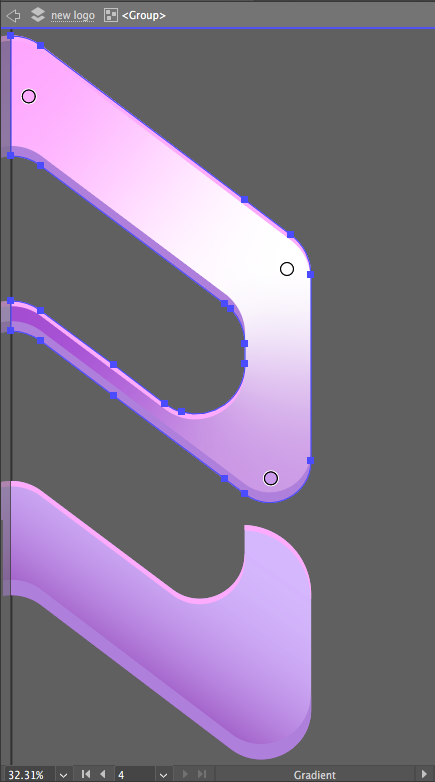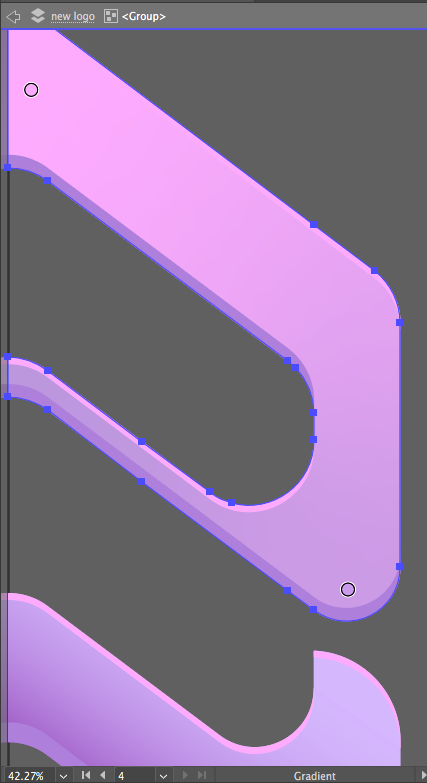Adobe Community
Adobe Community
- Home
- Illustrator
- Discussions
- Freeform Gradient Points Disappear after applying ...
- Freeform Gradient Points Disappear after applying ...
Copy link to clipboard
Copied
Hey Guys,
Anybody have similar problems with Freeform Gradient 'Points' Tool - where your 'point' disappears, after applying color to it? For me, specifically on this project, it happens after two points are applied to my path. I cant seem to find a solution YET, and i've combed thru the Illustrator Threads here ! (see examples below)
Step 1 - Two Points applied to my Path
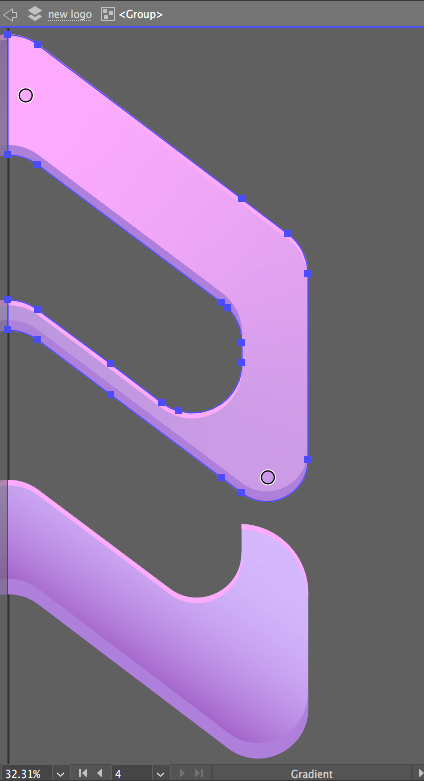
Step 2 - *Trying* to apply 3rd Point(white color point) to my path
Step 3 - After hitting keyboard shortcut for ANY tool; better yet... after 5 seconds of idle time, the White Point disappears. ARGHHH
ANybody else experience this?
Have a solution!?
anything helps! Thanks in advance!
 1 Correct answer
1 Correct answer
Last restart was Sunday. Restarted Illsutrator earlier today.
I've been messing with my file, since posting this question and I actually just solved my problem lol. The bugs in adding more points were happening due to my path being a 'compound path' (mind you, idk how a closed path became a compound path) but something told me to double check the appearance of the path, and wa-lah. I have 4 poinmts and counting...
Thanks for your reply though!
Explore related tutorials & articles
Copy link to clipboard
Copied
WHen did you last restart the computer?
Copy link to clipboard
Copied
Last restart was Sunday. Restarted Illsutrator earlier today.
I've been messing with my file, since posting this question and I actually just solved my problem lol. The bugs in adding more points were happening due to my path being a 'compound path' (mind you, idk how a closed path became a compound path) but something told me to double check the appearance of the path, and wa-lah. I have 4 poinmts and counting...
Thanks for your reply though!
Copy link to clipboard
Copied
Thank you for experimenting and posting this. Will be helpful for others!
Copy link to clipboard
Copied
Although it obviously does not help much in your case, but just a general comment:
In my experience the entire Freeform gradient concept is pretty buggy. The basic idea of Freeform gradients is interesting and (was) promising, but the current implementation needs improvements.
I've seen a lot of disturbing misbehaviour, specifically while doing all kind of transformations with (multiple) selected Freeform gradient objects. Often the entire gradients vanish into thin air.
In my eyes they are just not reliable at the moment. I don't use them anymore and would recommend to use gradient meshes instead.
Copy link to clipboard
Copied
Lol i gotta tell you, i cannot grasp Mesh Tool, for the life of meeeeee! I've been trying since the calendar year 2019.
But i definitiely have seen all the misbehavior youre referencing. That led me to solve my own problem, by reassuring my path's appearances were fully expanded, and not compound (which they were compound, indeed - and i dont know how they got that way lol).
I do want to get the hang of Mesh Gradients tho, as i do more and more intracate vector work. Any suggestions on furthering my experience with Mesh Gradients, aside from YouTube Tuts?