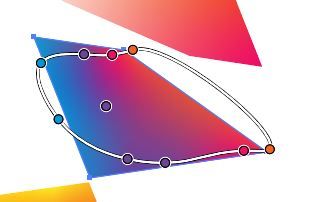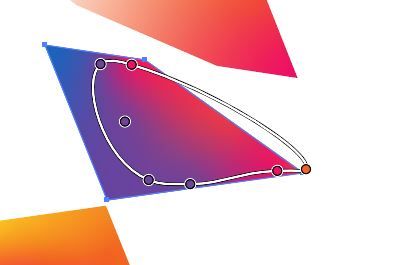Adobe Community
Adobe Community
- Home
- Illustrator
- Discussions
- Freeform gradients do not work properly.
- Freeform gradients do not work properly.
Freeform gradients do not work properly.
Copy link to clipboard
Copied
I was having issues with gradients in Illustrator version 24, so I upgraded to 25 (up to date), and that fixed some of the problems, but now there are new problems with freeform gradients.
The old problem was that if I so much as selected certain freeform gradients, they completely changed.
Now:
If I transform the width or height of my objects, a bunch of the gradients change.
If I use the align function on the objects on the artboard (horizontally or vertically), a bunch of the gradients change.
After performing these functions, when I try to reconstruct the gradients, some of them do not allow me to...the little color dot vanishes immediately after I create it. Sometimes even after using ctrl-z to "undo", the objects move back where they were but the gradients remain changed, so I have to revert the document back to its original state and start over.
There are 30-some elements in my work that were affected this way after resizing the art with constrained proportions.
Some changes are more drastic than others. Some are easy to fix, but some cannot be fixed. In the above example, if I place the missing orange dot back where it was, it immediately disappears. Same with the blue dots.
I am truthfully becoming very frustrated with all of the bugs I am encountering in Illustrator. This software does not seem compatible with the style of art I like to create. I have spent over 20 hours this week alone just trying to navigate around glitches that are hindering my art. Every step of my creation has placed new glitches in front of me. All of them to do with freeform gradients. Every time I use freeform gradients, I encounter glitches like this. It's not just my settings or an out-of-date version of Adobe.
I am at a loss with what to do, except to just find other software and give up on Adobe after I finish my current project. I can't justify spending two hours with tech support every time I encounter a problem like this, and I can't justify spending 20 hours a week just trying to work around these glitches that I encounter every single time I work on my art.
Explore related tutorials & articles
Copy link to clipboard
Copied
When one of the gradient stops falls outside the object area, it will be deleted.
Is "Scale strokes and effects" turned on or off in the preferences? I'm not sure if it can make a difference.
Copy link to clipboard
Copied
Hi there,
Thanks for reaching out. In addition to what Monika has suggested, I'd request checking out this help article(https://helpx.adobe.com/in/illustrator/how-to/freeform-gradients.html) to know more about freeform gradients. Hope it helps.
Regards,
Ashutosh