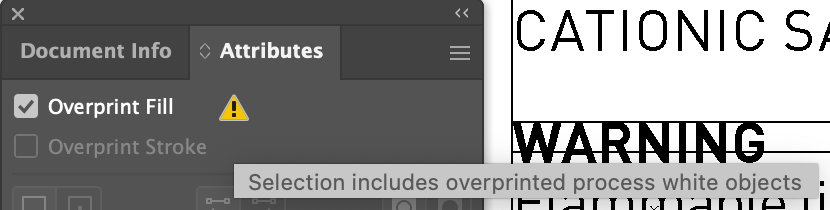Adobe Community
Adobe Community
Copy link to clipboard
Copied
Hey all, I've got a bizarre thing happening recently where text that is readable in standard Preview mode looks really bizarre in Outline mode. I switch back and forth as a work and I've never seen this happen before. No missing fonts in the document and the text IS NOT outlined. It's selectable and if I delete the letters and retype, it renders the text in the same strange outlined appearance.
Any ideas?
 1 Correct answer
1 Correct answer
The overprinting white is a different issue and you would need to correct that.
The GPU/CPU issue: GPU is the processor on your graphic card. It's very fast, but sacrifices precision for that. And it might not be compatible with Illustrator.
Explore related tutorials & articles
Copy link to clipboard
Copied
This conversation seems to offer a remedy. It seems to correct the issue if I switch to "View Using CPU" vs "View Using GPU". Can anyone explain why this is?
Copy link to clipboard
Copied
Also from that conversation, I checked the Attributes Panel and see a warning: "Selection includes overprinted process white objects".
Copy link to clipboard
Copied
The overprinting white is a different issue and you would need to correct that.
The GPU/CPU issue: GPU is the processor on your graphic card. It's very fast, but sacrifices precision for that. And it might not be compatible with Illustrator.