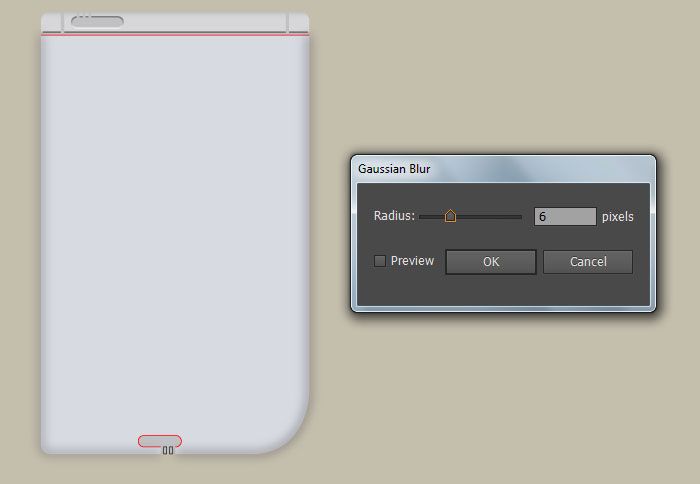Adobe Community
Adobe Community
- Home
- Illustrator
- Discussions
- Betreff: Gaussian Blur and Clipping Mask Problem
- Betreff: Gaussian Blur and Clipping Mask Problem
Gaussian Blur and Clipping Mask Problem
Copy link to clipboard
Copied
Hello everyone, I'm having a problem with Gaussian Blur once again. I'm trying to create shadows with Gaussian Blur like on the picture, but when I choose "Make Clipping Mask" to get rid of the blur on the outside of the object the blur disappears. I've heard there are many people dealing with this kind of problem, but none of the solutions worked for me. I have tried "Make Compound Path" on objects, grouping/ungrouping them, rasterizing document, rasterizing object, nothing works. Is there a solution to this at all? If no, then is there a different way to make this kind of shadow? Any help will be kindly appreaciated.
Explore related tutorials & articles
Copy link to clipboard
Copied
Can you try an opacity mask instead of a clipping mask?
Copy link to clipboard
Copied
The opacity mask seems to work if I use lighter shades for the blur and darker shades for an object, but not the other way around.
Copy link to clipboard
Copied
Can you please show a screenshot of that?
Also it would help if you could point out the issue itself in a screenshot and what exactly you are masking.