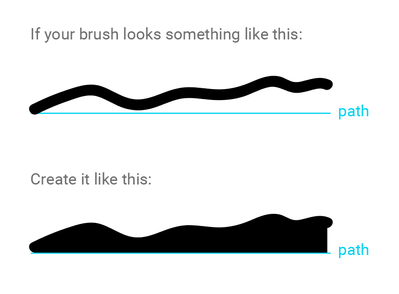Adobe Community
Adobe Community
- Home
- Illustrator
- Discussions
- Get the fill color to go to the edge when using an...
- Get the fill color to go to the edge when using an...
Copy link to clipboard
Copied
I am working on a visual guideline that requires a rough edge to be applied to different rectangular shapes so have decided to create a custom art brush to achieve this. However, when I create the brush and add the fill colour it doesn't fill the box to the edge and there are gaps.
Has anyone faced this challenge before? Are there any workarounds?
I've attached two files, one with the error/glitch, the other an outlined version.
Please help?!
 1 Correct answer
1 Correct answer
My first thought would be construct your brush so that it extends to the path. i.e.:
Explore related tutorials & articles
Copy link to clipboard
Copied
My first thought would be construct your brush so that it extends to the path. i.e.:
Copy link to clipboard
Copied
This has worked! Thank you!
Lloyd
Copy link to clipboard
Copied
Can you please upload the AI file?
What you are seeing is as designed. Illustrator fills the original shape and doesn't care about the brush. But maybe there are ways to still get it to work somehow.
Copy link to clipboard
Copied
I don't seem to be able to upload again, but the file is here: https://drive.google.com/file/d/190L-e0gNG4Eu76BJcGSGirCXLnDfkoNw/view?usp=sharing
Thank you!
Lloyd
Copy link to clipboard
Copied
Based on your sample file, one cannot expect another behaviour.
You are applying a rough brush to an already rough shape. Therefore this is just normal behaviour.
You'd have to rethink your concept about art brushes or you may check if using the Roughen effect (see Effect menu) may be an alternative route for you to go.