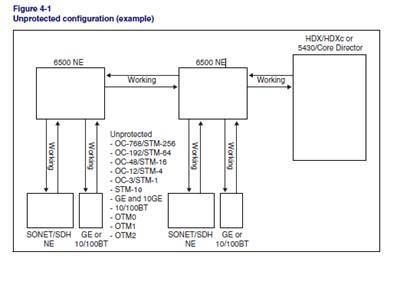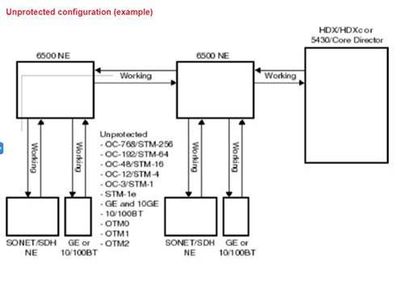Adobe Community
Adobe Community
Turn on suggestions
Auto-suggest helps you quickly narrow down your search results by suggesting possible matches as you type.
Exit
- Home
- Illustrator
- Discussions
- Getting an extra line in the .eps format images in...
- Getting an extra line in the .eps format images in...
0
Getting an extra line in the .eps format images in the HTML5 output generated using FrameMaker 2019
New Here
,
/t5/illustrator-discussions/getting-an-extra-line-in-the-eps-format-images-in-the-html5-output-generated-using-framemaker-2019/td-p/11354876
Aug 12, 2020
Aug 12, 2020
Copy link to clipboard
Copied
I am using FM 2019 for generating HTML5. In the generated HTML5, there is an extra line in the graphics (.eps format) in "6500 NE" box, which is not there when pdf is generated or when HTML5 is generated using FM 2017.
I can share an example:
PDF output of the image
HTML5 output of the same image where there is a grey line in the 6500 NE box.
Please assist me in resolving the issue.
Thanks,
Swati
TOPICS
Print and publish
,
Tools
Community guidelines
Be kind and respectful, give credit to the original source of content, and search for duplicates before posting.
Learn more
Explore related tutorials & articles
Community Expert
,
/t5/illustrator-discussions/getting-an-extra-line-in-the-eps-format-images-in-the-html5-output-generated-using-framemaker-2019/m-p/11354949#M188879
Aug 12, 2020
Aug 12, 2020
Copy link to clipboard
Copied
Did you mean to post this on the Illustrator forum?
Community guidelines
Be kind and respectful, give credit to the original source of content, and search for duplicates before posting.
Learn more
swahuja
AUTHOR
New Here
,
/t5/illustrator-discussions/getting-an-extra-line-in-the-eps-format-images-in-the-html5-output-generated-using-framemaker-2019/m-p/11355070#M188883
Aug 12, 2020
Aug 12, 2020
Copy link to clipboard
Copied
Yes, maybe I have to do some settings in Illustrator which I am missing.
Community guidelines
Be kind and respectful, give credit to the original source of content, and search for duplicates before posting.
Learn more
Community Expert
,
LATEST
/t5/illustrator-discussions/getting-an-extra-line-in-the-eps-format-images-in-the-html5-output-generated-using-framemaker-2019/m-p/11355081#M188884
Aug 12, 2020
Aug 12, 2020
Copy link to clipboard
Copied
Your post only mentioned FrameMaker. At what stage does Illustrator come into this?
Community guidelines
Be kind and respectful, give credit to the original source of content, and search for duplicates before posting.
Learn more
Resources
Learning Resources for Illustrator
Crash on launch and known issues
Fonts and Typography in Illustrator
Copyright © 2024 Adobe. All rights reserved.