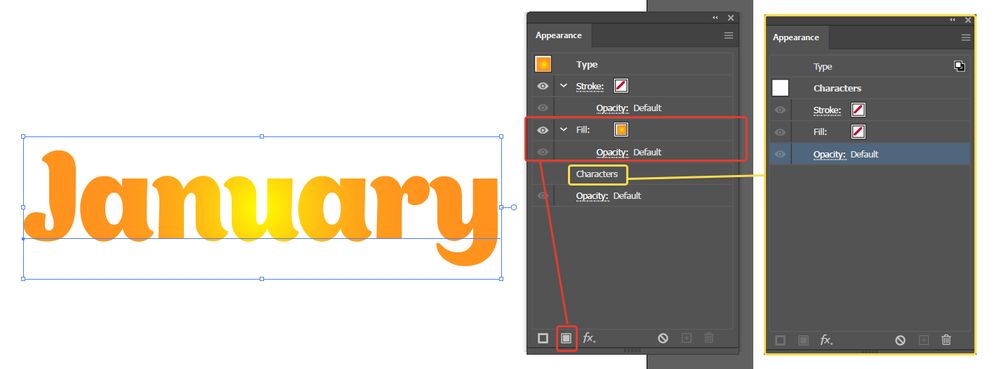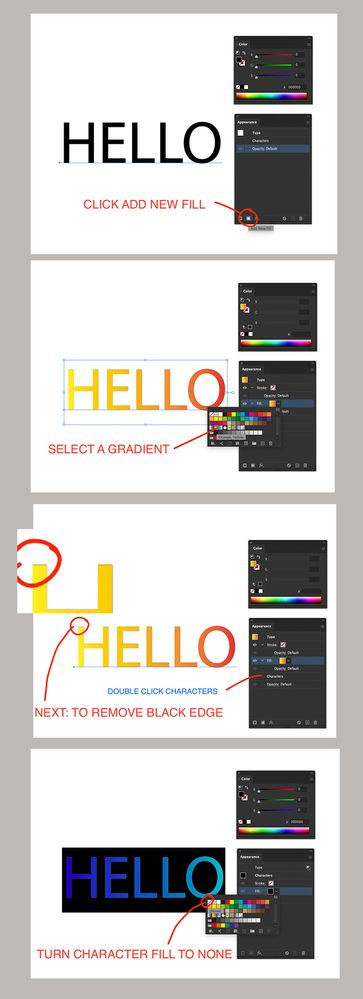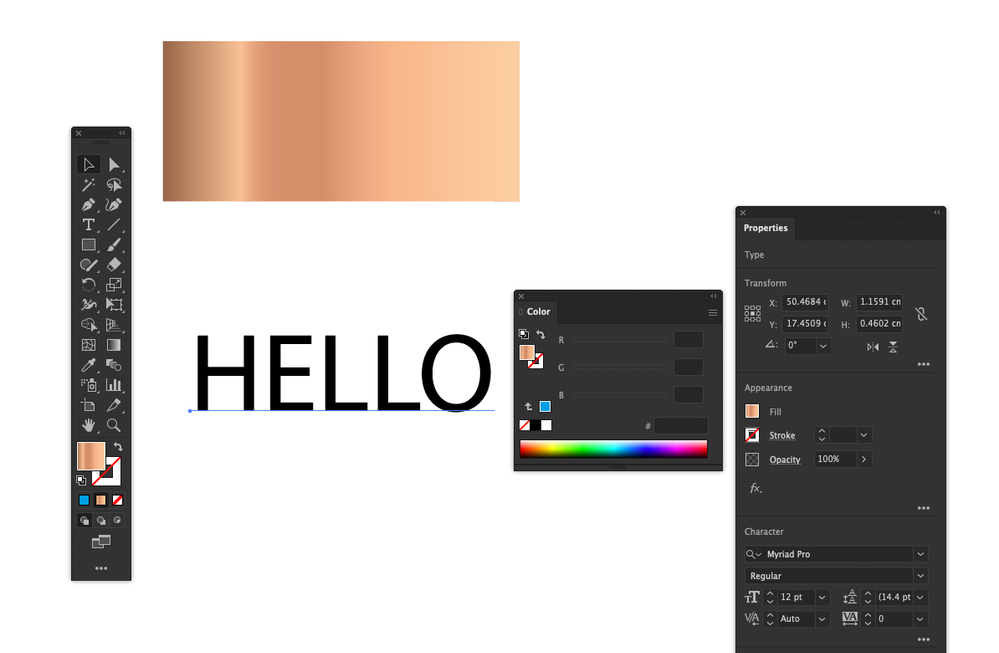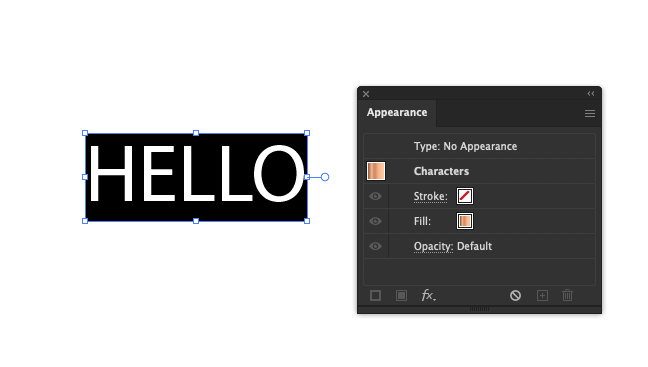Adobe Community
Adobe Community
- Home
- Illustrator
- Discussions
- Betreff: Gradient fill text appears black in Illus...
- Betreff: Gradient fill text appears black in Illus...
Copy link to clipboard
Copied
Filling text with a gradient in illustrator (25.1) appears black.
I have read another user with the same problem, they had to check the apperance panel instead of using the colour fill, this doesnt seem to work for me.
I'm sure there is somthing simple I have missed as I have done this many times in the past.
Any suggestions very welcome.
 2 Correct answers
2 Correct answers
don't set a gradient as a main fill to the text. In Appearance panel add a new fill and set it as gradient.
You can even set the main fill as None: the advanced appearance has the higher priority.
How to add a gradient to text in case anyone else gets stuck.
Explore related tutorials & articles
Copy link to clipboard
Copied
Please show how this is set up in the appearance panel.
Copy link to clipboard
Copied
Copy link to clipboard
Copied
You need to move the fill on top of the "Characters" in the appearance panel.
Copy link to clipboard
Copied
don't set a gradient as a main fill to the text. In Appearance panel add a new fill and set it as gradient.
You can even set the main fill as None: the advanced appearance has the higher priority.
Copy link to clipboard
Copied
Thank you for the answer!
I am sure I have been able to use the eyedroper tool in the past. This seems like a very round about way to do it. But I am sure there are reasons.
Copy link to clipboard
Copied
How to add a gradient to text in case anyone else gets stuck.